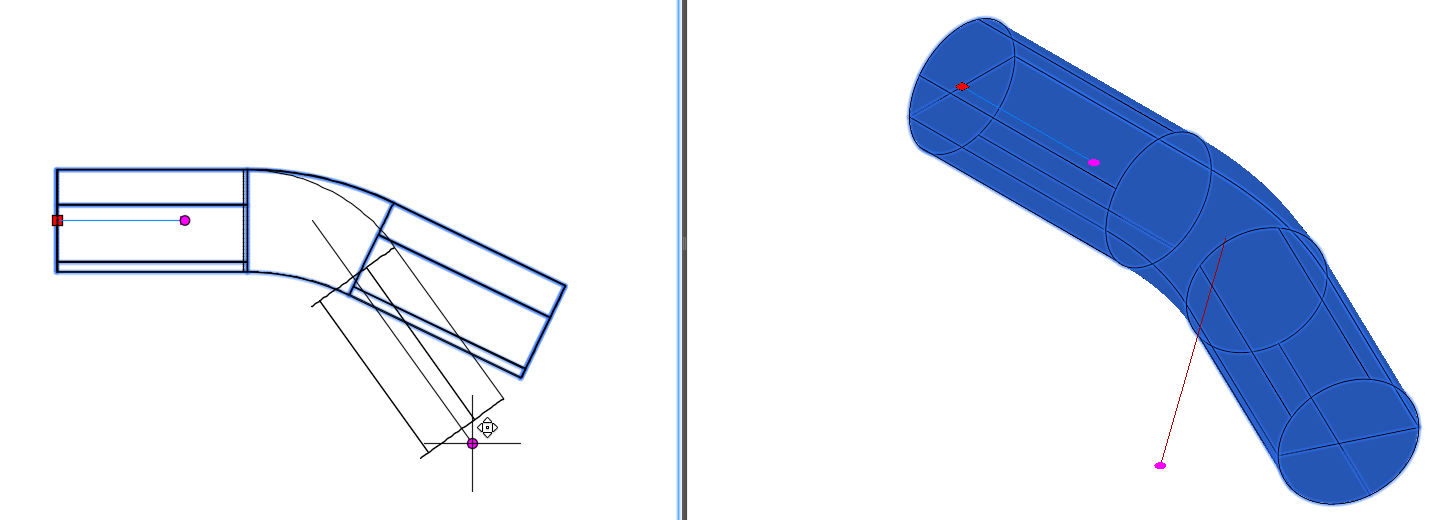SOLIDOS Modeler - Rotate Point
 Rotate Point - creates a Grip Point at the given point, with the ability to rotate (modify an angle property):
Rotate Point - creates a Grip Point at the given point, with the ability to rotate (modify an angle property):
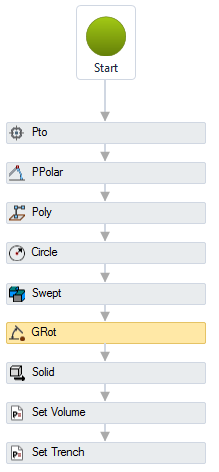
The Rotate Point activity has the following properties:
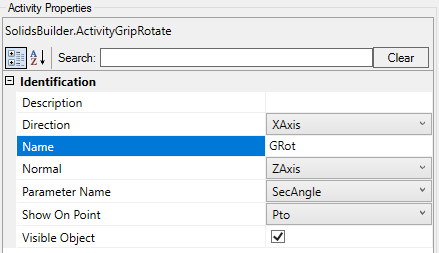
- Identification
- Name - name of the activity
The point name must follow the naming rules
- Show on Point - displays the
 point where the grip will appear
point where the grip will appear
- Parameter Name -
parameter name that will be modified when dragging the Grip Point
Note, as this activity modifies a numerical value, it must be a
property of the device itself, so this value should appear in the Creation Properties list:

- Visible Object - indicates whether or not the point should be drawn in the preview
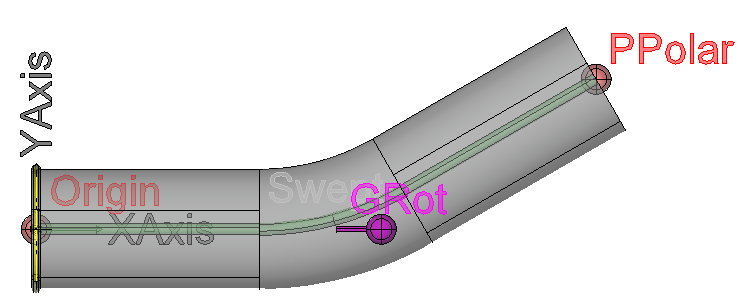
If the text gets too big/small, or the sphere that represents the point gets too big or small, use the buttons ( A, a,  ,
,  ) at the top of the screen to change the preview
) at the top of the screen to change the preview
In plan view, the Rotate Point can be moved in any direction:
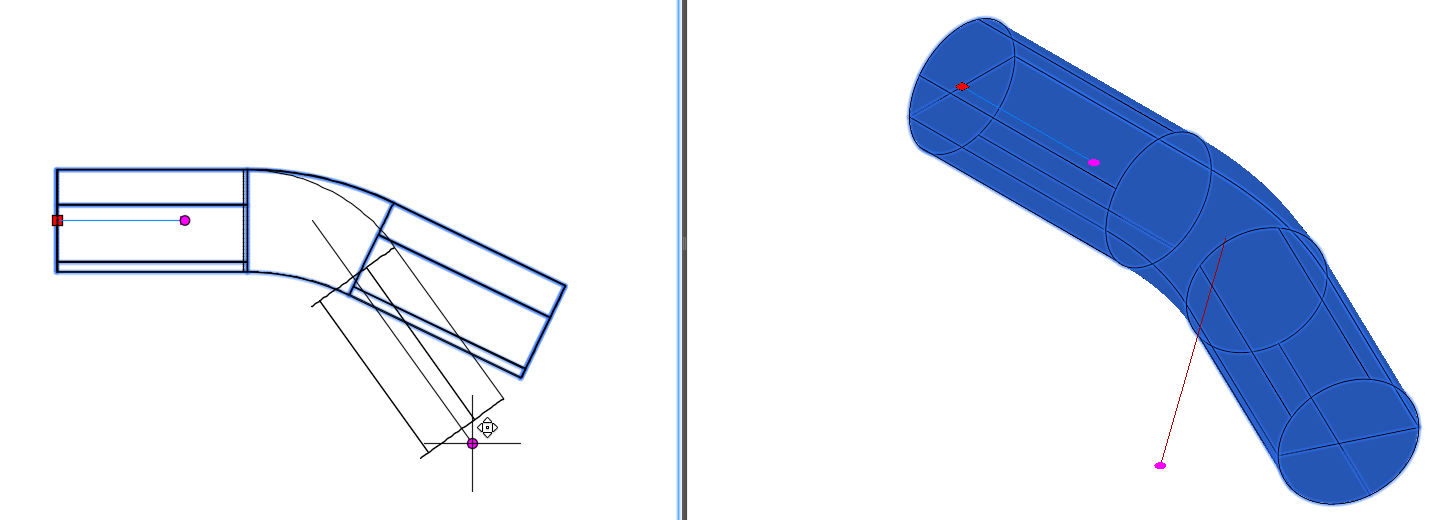
![]() Rotate Point - creates a Grip Point at the given point, with the ability to rotate (modify an angle property):
Rotate Point - creates a Grip Point at the given point, with the ability to rotate (modify an angle property):
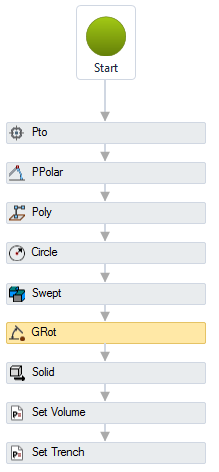
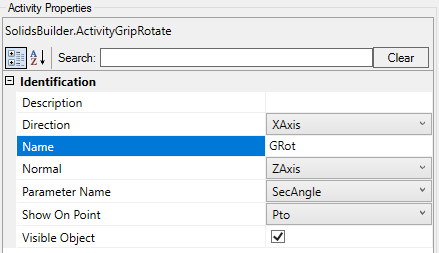

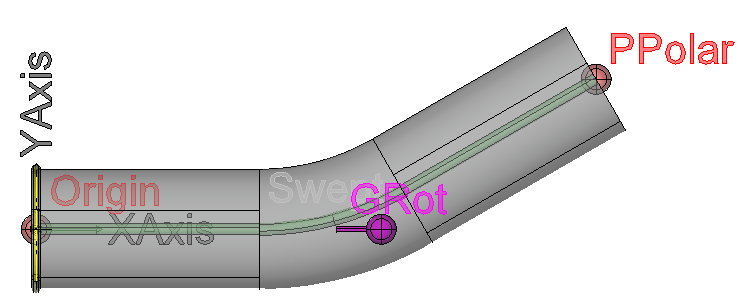
![]() ,
, ![]() ) at the top of the screen to change the preview
) at the top of the screen to change the preview