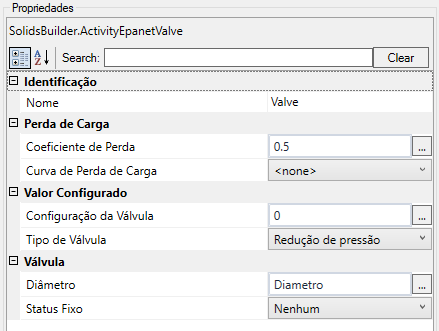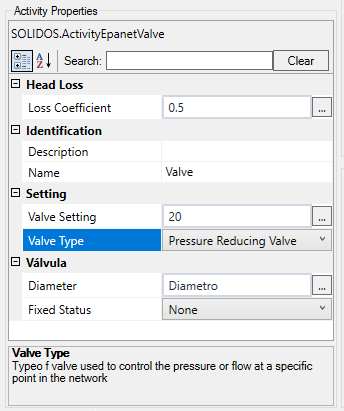SOLIDOS Modeler - EPANET Links - Valve
Valves are used to control pressure or flow at a specific point in the network.
When you want to define a device as a valve, you must add the tool
 Valve
to the Constructor:
Valve
to the Constructor:

When adding the tool
 Valve, fill in its properties, in the tool's properties frame:
Valve, fill in its properties, in the tool's properties frame:
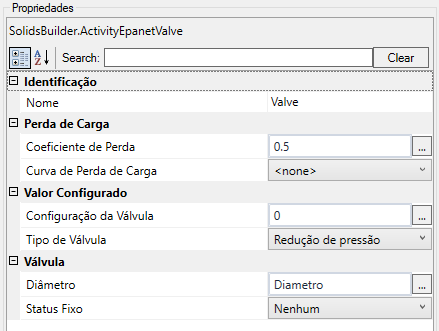
In the Constructor, the following properties must be filled in:
- Identification
- Name - name of the activity
The point name must follow the naming rules
- Description - when the name of the activity is not enough to give context to the activity, use the description field
- Head Loss
- Loss Coefficient - Minor unitless loss coefficient that applies when the valve is fully open
- Head Loss Curve -
 Head Loss curve describing the valve type of 'General Purpose Valve'
Head Loss curve describing the valve type of 'General Purpose Valve'
- Configuration
- Valve Configuration - A mandatory parameter that describes the operational configuration of the valve
Note: this parameter has a unit of measure so in Constructor, you must put the value in the SI unit, or imperial, depending on the settings
of Civil 3D unit:
- PRV (pressure reducing valve)
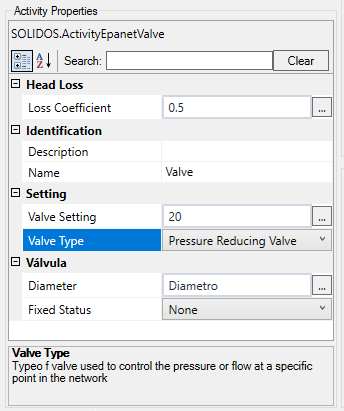
In this case, the unit of measurement is for pressure. In SI, pressure is given in kgf/m² so the value 20 in the image is 20 kgf/m²
If Civil 3D was in imperial units, the value would be 20 psi
- PSV (pressure sustaining valve), kgf/m² or psi
- PBV (pressure breaker valve), kgf/m² or psi
- FCV (flow control valve), liters per second (l/s) or cubic feet per second (cfs or ft³/s)
- TCV (throttle control valve), unitless
- GPV (general purpose valve), informed in the field
- Valve Type - Type of valve used to control pressure or flow at a specific point in the network
- Valve
- Diameter - Diameter
- Fixed Status - Status of the valve at the start of the simulation.
If set to OPEN or CLOSED, the valve's control setting is ignored and the valve behaves as an open or closed link, respectively. If set to NONE then the valve will behave as intended
In the image, the Diameter property of the valve is given by a property modeled in the properties frame:

![]() Valve
to the Constructor:
Valve
to the Constructor:

![]() Valve, fill in its properties, in the tool's properties frame:
Valve, fill in its properties, in the tool's properties frame: