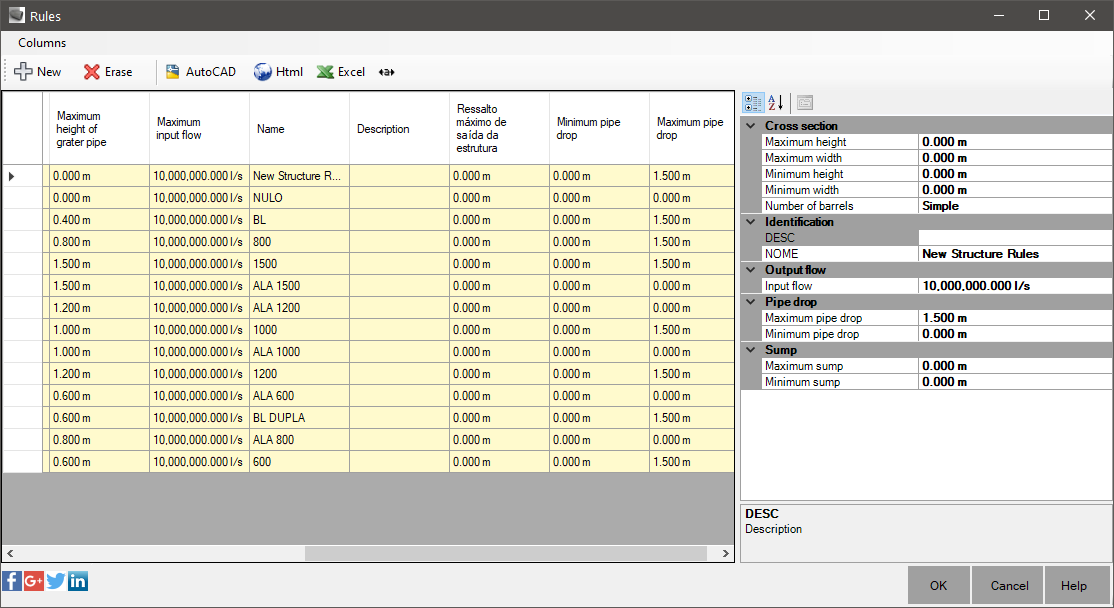CEditRules
CEditRules
The command  CEditRules edit the NEW rules
used by C3DRENESG implemented after the 2736 version of the program.
CEditRules edit the NEW rules
used by C3DRENESG implemented after the 2736 version of the program.
This command edits the rules for structures and
for pipes and can edit the rules of isolated pipes and structures, or
edit all design rules.
To use, call the command and choose to select something, or just click ENTER to edit the rules for all
drawing.
By doing so, you will see this screen:
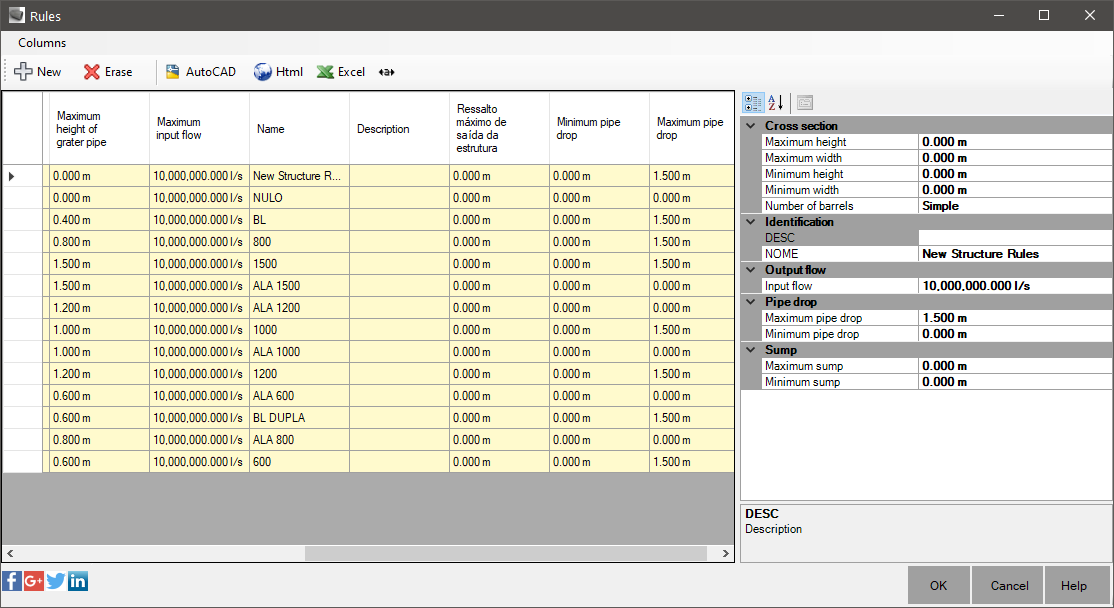
If you click ENTER, select the first field which type of rule you want to edit:
Then, in the left frame, select ONE or MORE items.
The values can then be edited in the right frame.
Note: that the names of the left frame are the same as native Civil 3D rules.
This is because the rules
the C3DRENESG are stored in the native Civil 3D rules as XDATA, which are extended data.
If you used the previous version of the program, use the
 UPDATERULES
command
to convert the old rules to the new system.
UPDATERULES
command
to convert the old rules to the new system.
 I'm looking for a way to supercharge this command to the native command of Civil 3D.
If you read this and know how to do, know!!
I'm looking for a way to supercharge this command to the native command of Civil 3D.
If you read this and know how to do, know!!