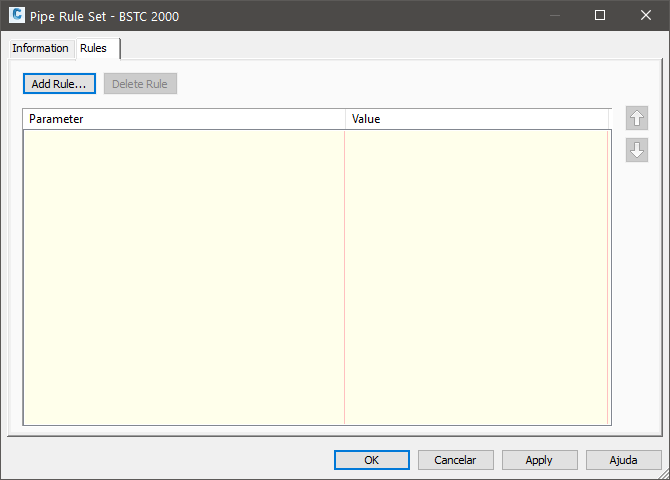UpdateRules
UpdateRules
The command  UpdateRules update rules
used by C3DRENESG2 and C3DRENESG4 to the 2736 version to the new system of rules.
UpdateRules update rules
used by C3DRENESG2 and C3DRENESG4 to the 2736 version to the new system of rules.
This update was necessary given the limitation of the Civil 3D API to implement rules in pipenetwork.
Each program update was traumatic as forced to redo the parts list and the rules of the template and
projects have not always calculated and it worked correctly.
Now, the rules of C3DRENESG are implemented internally and editing is done by means of this command.
To use, call the command  UpdateRules.
UpdateRules.
The program will then check if the file:
C:\ProgramData\Autodesk\C3D 20xx\enu\C3DPipeRules.
Xml
references dll:
C:\ProgramData\Autodesk\C3D 20xx\enu\C3DCustomPipeNetworkRules.dll
If it does, the program restores the original version
the C3DPipeRules.
Xml and tries to delete the DLL C3DCustomPipeNetworkRules.dll that implemented the rules that
C3DRENESG used.
After that, the program aims at drawing the definitions of rules that appear in
Toolspace/Settings/Pipe/Pipe Rule Set and Toolspace/Settings/Structure/Structure Rule Set
and collects their values and saves the new rules.
Then remove the items from the rule.
The rule will apparently empty:
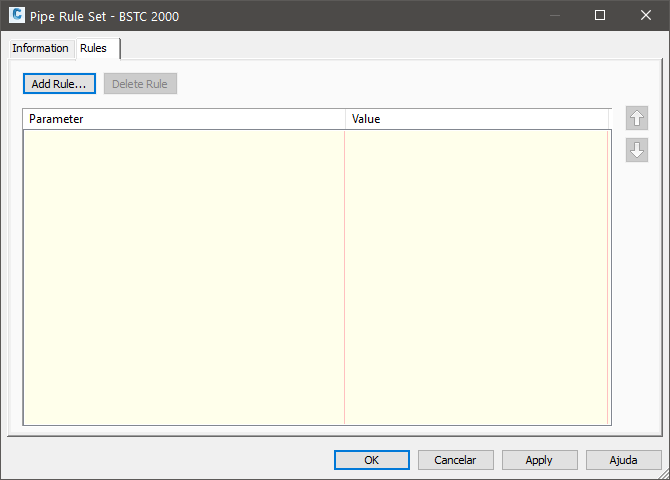
But do not worry, in fact the values were stored in the form of XDATA and will be read normally
by command  C3DCALC.
C3DCALC.
To view, edit, create and delete these rules, use the command  CEDITRULES.
CEDITRULES.
 I'm looking for a way to supercharge this command to the native command of Civil 3D.
If you read this and know how to do, know ! !
I'm looking for a way to supercharge this command to the native command of Civil 3D.
If you read this and know how to do, know ! !