The command
![]() SPATHPROF Projects in the selected Profile View or Section View, the entire route between the selected devices
SPATHPROF Projects in the selected Profile View or Section View, the entire route between the selected devices
To use, call SPATHPROF from the command line, menu, toolbar, or Ribbon.
You will be asked to choose two devices and then to choose Profile View or Section View.
Device projections will be created in the styles defined in the properties of the network to which the devices belong:
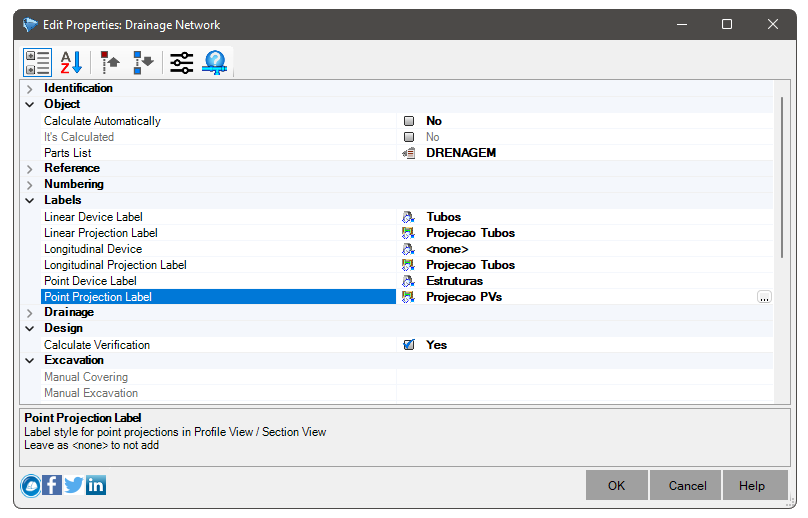
In case you have created the Profile View or Section View, it will have such a height that it can represent all the created projections:
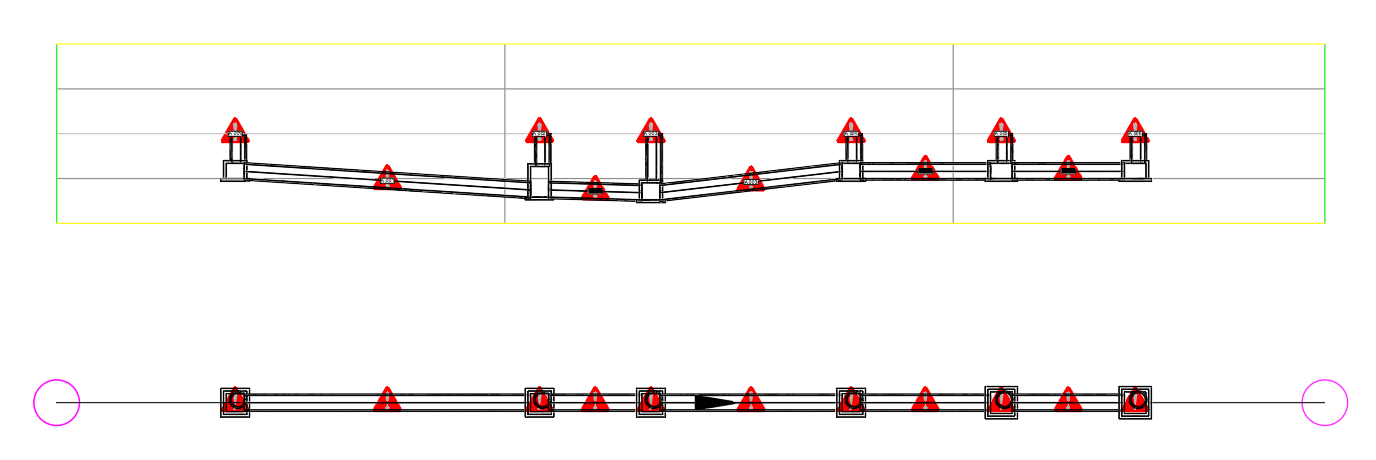
Use the commands:
![]() Note: To be able to Use this command, a
license is required.
Note: To be able to Use this command, a
license is required.