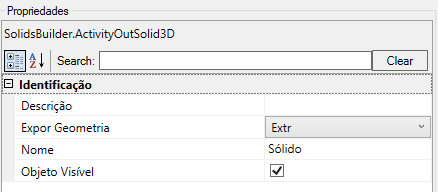The command
![]() SIFCEXPORT exports the networks of the current drawing to the IFC 4x3 ADD2, IFC 4x1 and IFC 4x0 format
SIFCEXPORT exports the networks of the current drawing to the IFC 4x3 ADD2, IFC 4x1 and IFC 4x0 format
![]() Note:
Depending on your version of Navisworks:
Note:
Depending on your version of Navisworks:
To use, call SIFCEXPORT from the command line, menu, toolbar or from the Ribbon.
![]() Note: This command is still experimental, so errors may occur
Note: This command is still experimental, so errors may occur
Now that IFC is in version 4x3, many of the elements of the drainage, water and sewage networks are already classified.
In Civil 3D, it was already possible to use the native command IFCEXPORT for export, but it is very limited in recognizing these IFC classes. Even the PipeNetwork was exported as a PROXY element.
Today we have a new extension for Civil 3D, which currently (2024-08-02) runs on versions 2022 to 2024. Learn more here
This extension already recognizes a huge amount of elements and exports them to the correct classes and even allows us to choose the class manually, for example, we draw any solid and want it to represent a manhole. To make this possible, Autodesk's IFC 4x3 extension uses a feature that apparently came from Revit: using a PropertySet that contains a property named "IFC::IfcExportAs", with data in TEXT format, which contains the name of the IFC class we want:
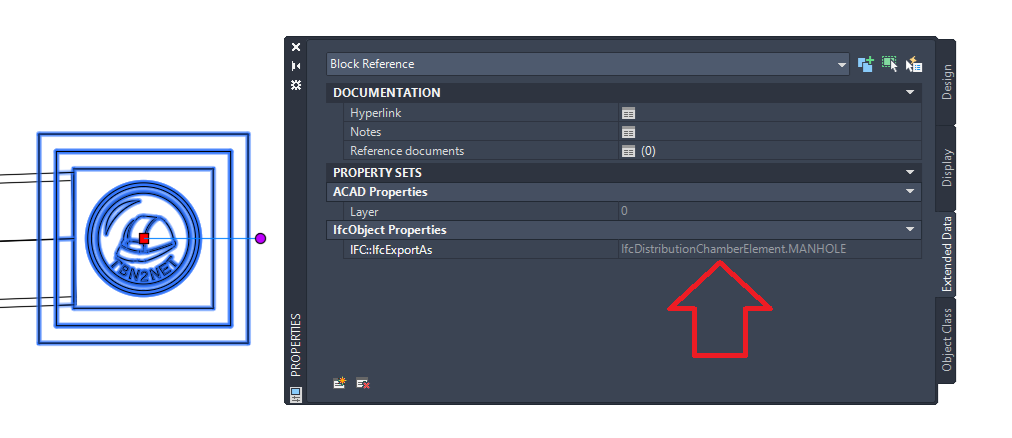
The thing is, IFC classes have a type and a subtype. That's why the manhole class has this "IfcDistributionChamberElement.MANHOLE"
When we see:
The objective here is not to transcribe the entire specification, but rather to explain how it can be applied to SOLIDOS devices. I suggest watching these videos for a better understanding:
Note that there is a class in which the device fits. Then use the class name to see its type:
Notice the part in bold? Now see what has to appear in the IFC::IfcExportAs PropertySet: IfcDistributionChamberElement.MANHOLE.
The same structure applies to a pipe:
For SOLIDOS to fill the PropertySet, create a property in the modeler, which will contain the name of the class you want the device to have within the IFC file:
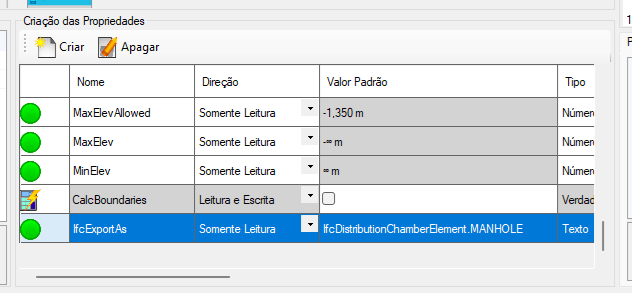
In the example I defined it as read-only, since the modeler only models manholes, so I used an
![]() Set Property and set the value of IfcExportAs to IfcDistributionChamberElement.MANHOLE
Set Property and set the value of IfcExportAs to IfcDistributionChamberElement.MANHOLE
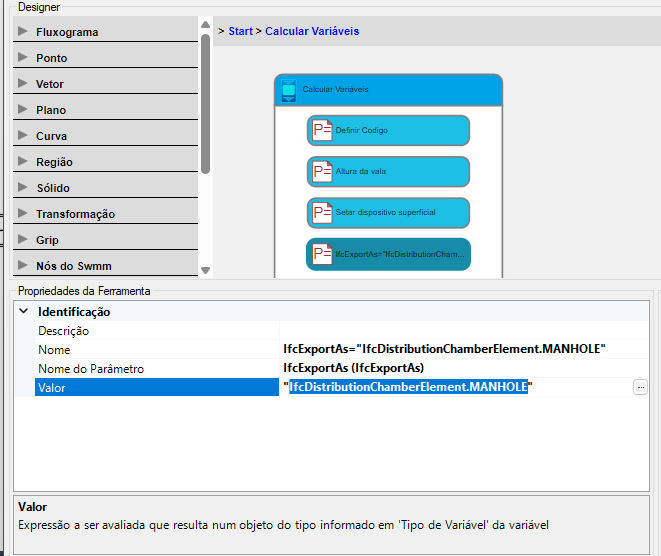
For SOLIDOS to fill the propertyset, you need to associate the IfcExportAs property of the device with the IFC::IfcExportAs property of the PropertySet.
Click the
![]() button at the top of the screen. Create the property if necessary (see the help for the command
button at the top of the screen. Create the property if necessary (see the help for the command
![]() SPSETS):
SPSETS):
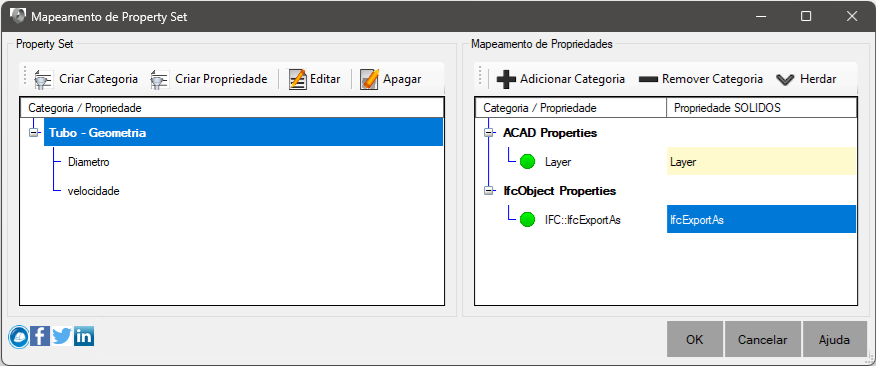
Obviously, it is not just these two properties that you need to link. Each contractor will require a PropertySet. If it asks for those that the IFC requires, for example: Pset_DistributionChamberElementTypeManhole:
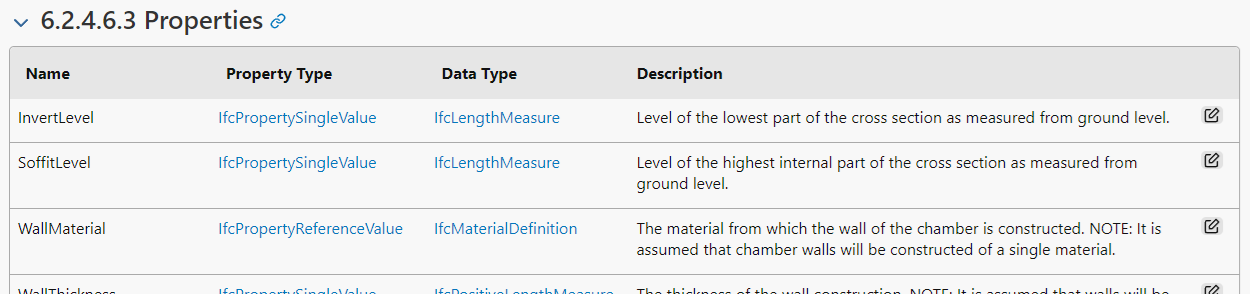
When a solid is exported to IFC format, its geometry is triangulated. This face triangulation can be highly precise, resulting in a huge file, or low-precision, resulting in smaller files. This directly impacts the quality of the IFC file and the processing time required. The control of this triangulation is done by the device modeler, more precisely in the Expose Solid tool, in the parameters of the IFC category: