The command
![]() SHYDRPARAMS processes and displays data from the hydraulic section assigned to the device
SHYDRPARAMS processes and displays data from the hydraulic section assigned to the device
To use, call SHYDRPARAMS from the command line, menu, toolbar or Ribbon.
If there is no hydraulic section defined in the device (or model), an error message will be shown and it will not be possible to show any results
During the hydraulic calculation process of gravity networks in channels, the parameters Am, Pm, Rh are evaluated depending on the height of the flow sheet:
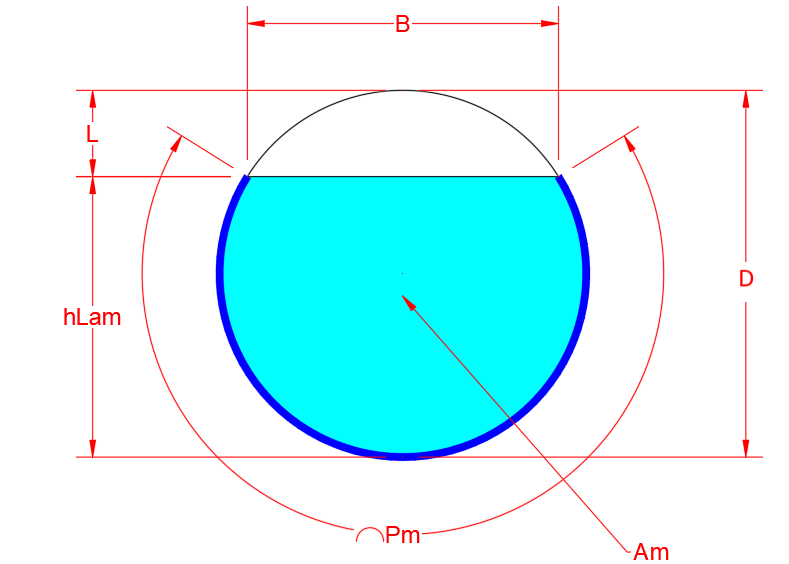
Being:
In order to ensure that the hydraulic section assigned to the tube is being correctly evaluated, the variation of these parameters depending on the height of the blade is shown, ranging from 0 to 100% of its height
![]() Note: This command can also be called in modeler
Note: This command can also be called in modeler