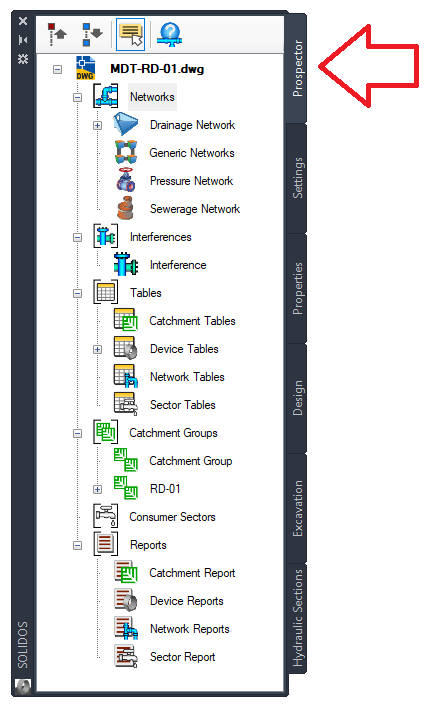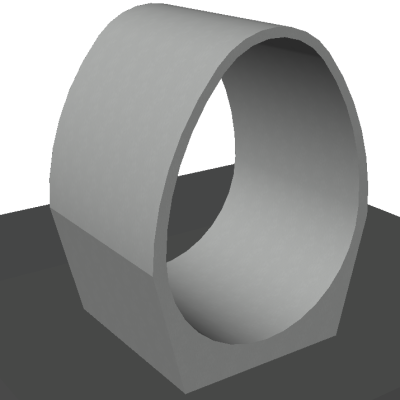 Prospector Tab
Prospector Tab
All objects that are drawn from the program appear on the Prospector tab.
These objects are organized in the item structure as shown in the figure below:
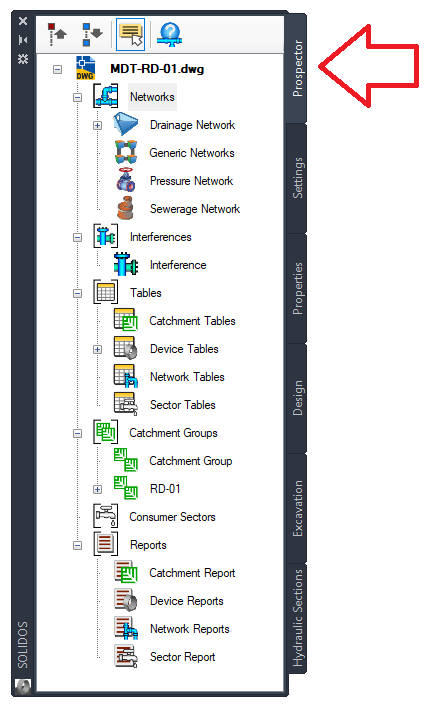
All items, except the reports, which appear on this screen, will be drawn in AutoCAD's model space.
Below is the list of nodes that appear on this tab:
 Networks - shows the list of networks in the project
Networks - shows the list of networks in the project Interferences - shows list of device interferences
Interferences - shows list of device interferences Tables - tables inserted in the model space
Tables - tables inserted in the model space Catchment Groups - contains the catchment groups
Catchment Groups - contains the catchment groups Consumer Sectors - contains the Consumer Sectors for calculating demand and contribution
Consumer Sectors - contains the Consumer Sectors for calculating demand and contribution Reports - reports or service notes that are not drawn on screen
Reports - reports or service notes that are not drawn on screen