The command
![]() SWMMHYDROLOGY
create and edit items related to hydrology in SWMM
SWMMHYDROLOGY
create and edit items related to hydrology in SWMM
To use, call SWMMHYDROLOGY from the command line, menu, toolbar, or Ribbon
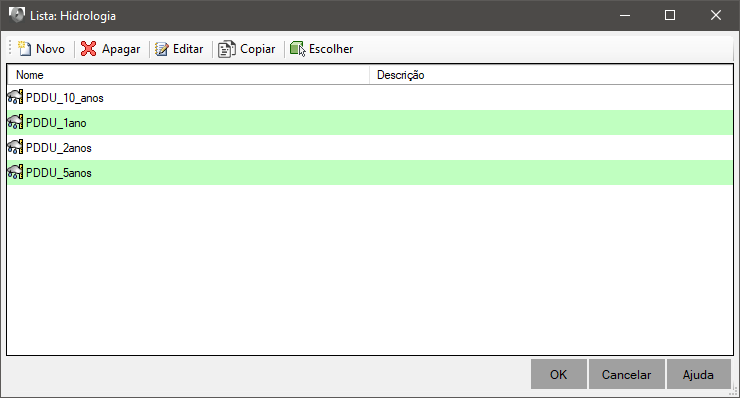
On this screen you can:
When clicking the button
![]() New, you will be asked to choose the type of item to create:
New, you will be asked to choose the type of item to create:
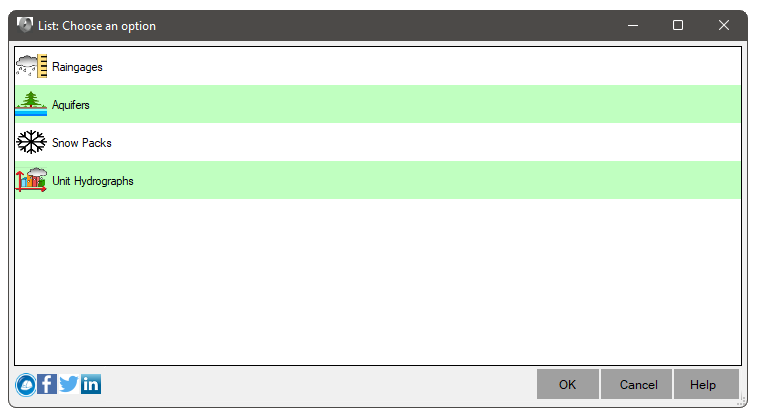
There are 4 types of items in hydrology:
The property editor looks like this for the first three items:
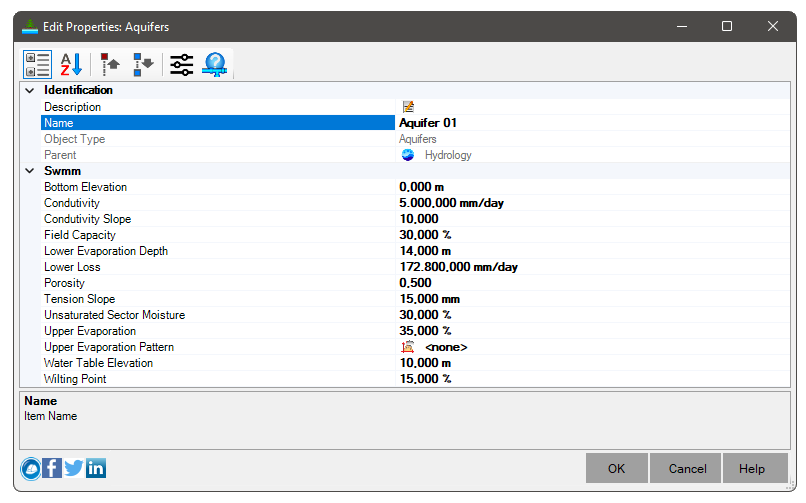
Unit Hydrographs have a different editor compared to other items:
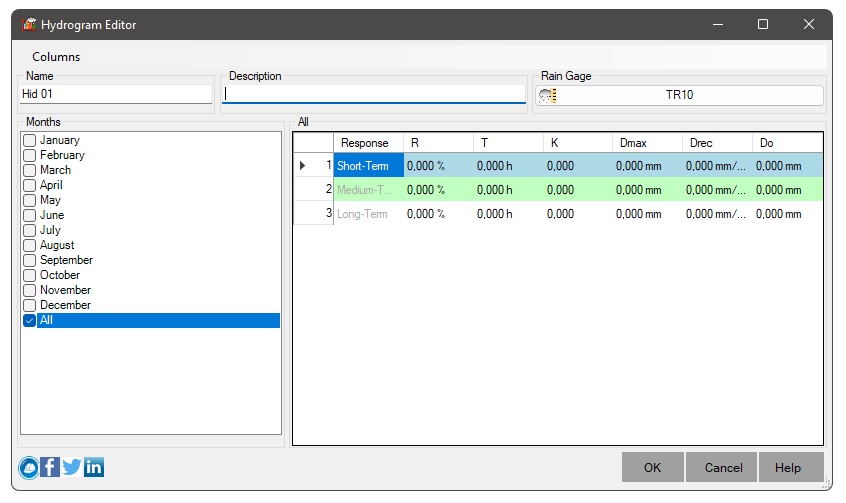
It's a good idea to look at the help page for each item to better understand its properties
![]() Note: To be able to Use this command, a
license is required. Otherwise, you will only be able to view the pre-existing data.
Note: To be able to Use this command, a
license is required. Otherwise, you will only be able to view the pre-existing data.