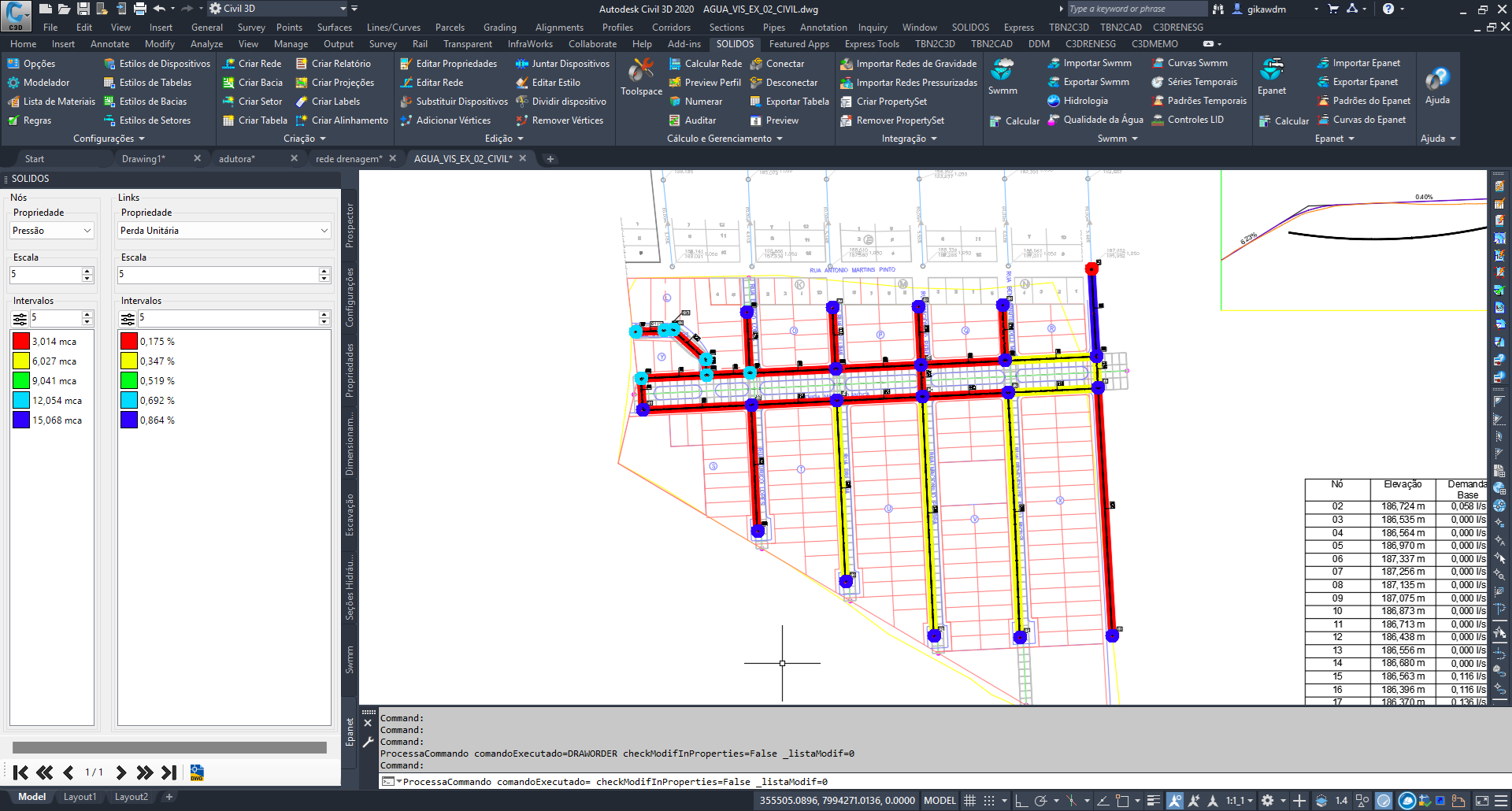The command
![]() EPANETPLAY displays a toolbar that allows you to change the period of data displayed by
EPANETPLAY displays a toolbar that allows you to change the period of data displayed by
![]() EPANET:
EPANET:

To use, call EPANETPLAY from the command line, menu, toolbar, or Ribbon
![]() Note: In order to be able to use the command, the EPANET needs to be calculated and without errors.
To calculate, use the command
Note: In order to be able to use the command, the EPANET needs to be calculated and without errors.
To calculate, use the command
![]() EPANETCALC
EPANETCALC
On this screen, you can:
Note that you can define styles for nodes and links varying the number of intervals and scale, as well as choose from the properties calculated by SOLIDOS. A possible result would be: