SOLIDOS Modeler - Predefined Solid
 Predefined Solid - takes a predefined solid in a block and inserts it into the current model:
Predefined Solid - takes a predefined solid in a block and inserts it into the current model:
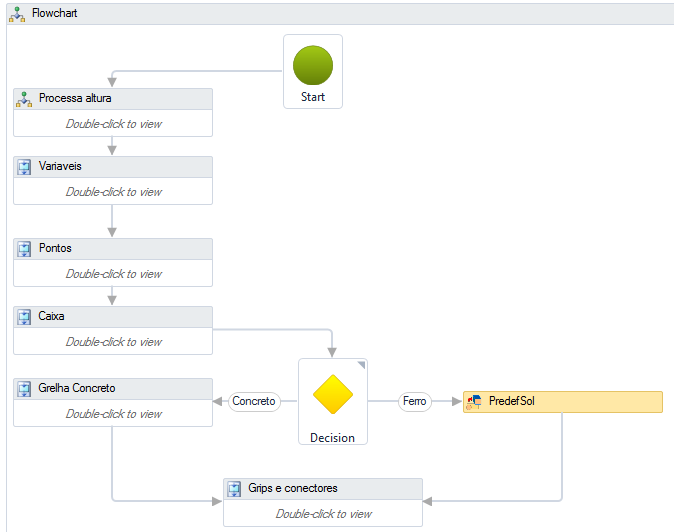
The Predefined Solid activity serves to facilitate the modeling of very complex items that would have a constant standardized form, for example
pickup box iron grille:
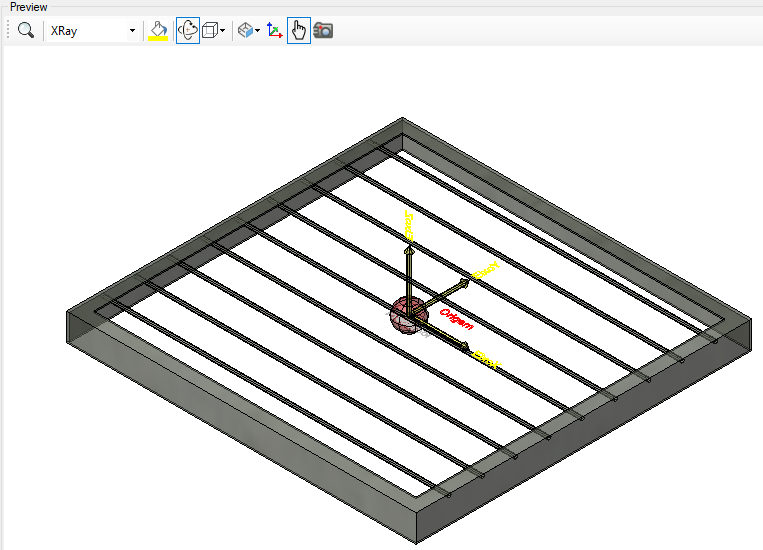
This element has a lot of details to model, which makes the process slow. As its dimensions are standardized, it is best to create this solid in AutoCAD and insert it into the model.
The Predefined Solid activity has the following properties:
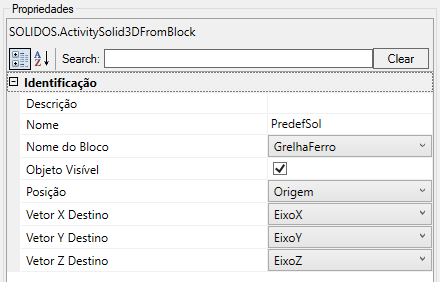
- Identification
- Name - name of the activity
The activity name must follow the naming rules
- Block Name - name of the block to be inserted
The block must be in the AutoCAD database, that is, it cannot be XREF.
Attributes and dynamic properties are ignored.
Only the first 3D solid of the block definition is used. Any other items are ignored.
- Position - name of the point representing the origin of the local coordinate system
- Destination X Vector - name of the X axis vector of the local coordinate system
- Destination Y Vector - name of the Y axis vector of the local coordinate system
- Destination Z Vector - name of the Z axis vector of the local coordinate system
- Object Visible - indicates whether or not the block should be drawn in the preview
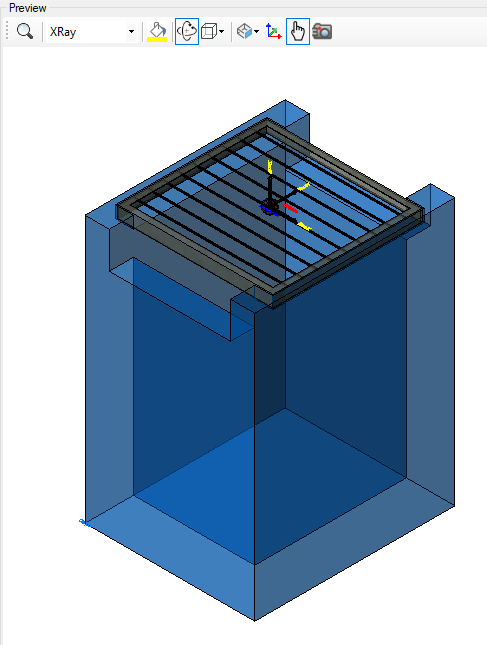
If the text gets too big/small, or the sphere that represents the point gets too big or small, use the buttons ( A, a,  ,
,  ) at the top of the screen to change the preview
) at the top of the screen to change the preview
![]() Predefined Solid - takes a predefined solid in a block and inserts it into the current model:
Predefined Solid - takes a predefined solid in a block and inserts it into the current model:
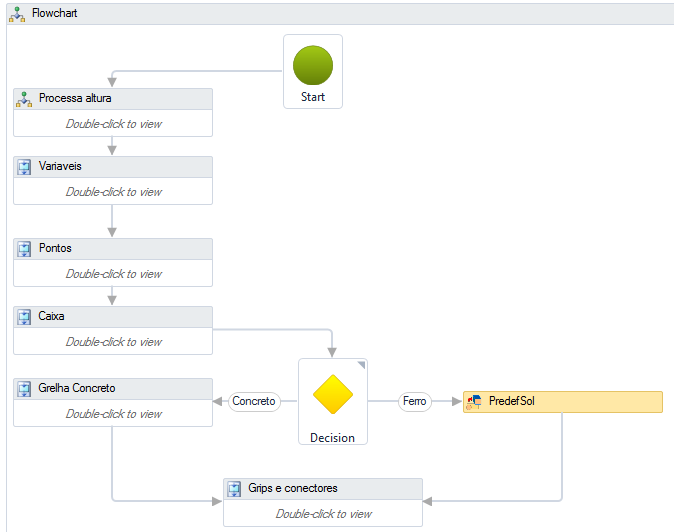
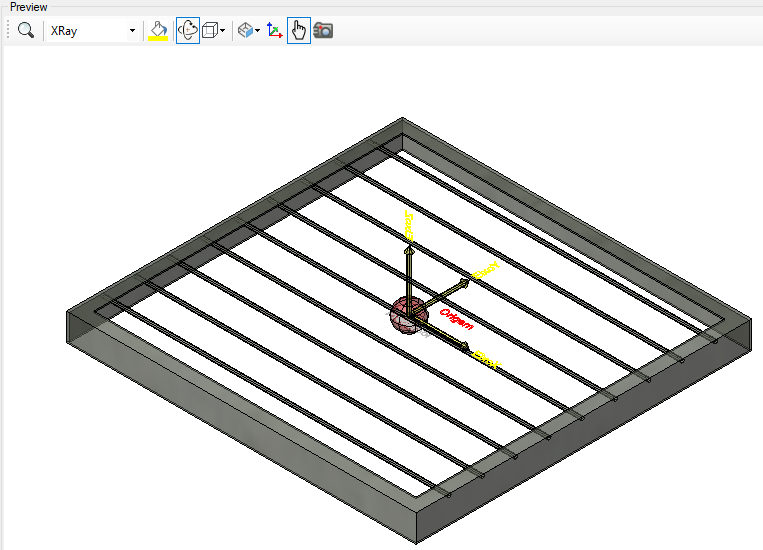
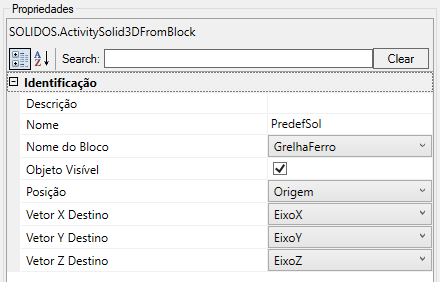
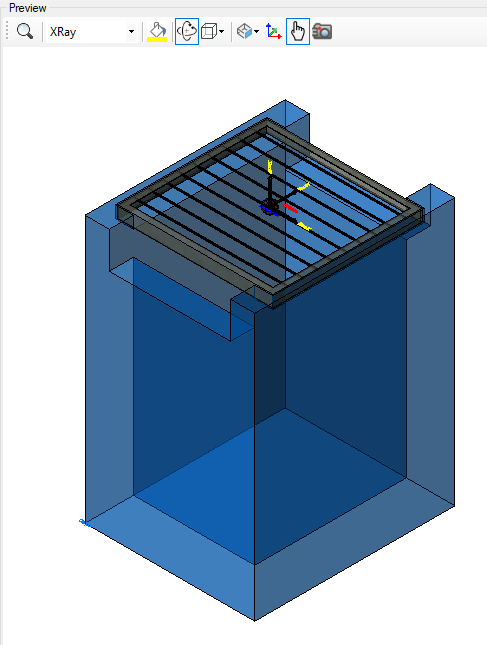
![]() ,
, ![]() ) at the top of the screen to change the preview
) at the top of the screen to change the preview