SOLIDOS Modeler - Offset
 Offset - creates an offset curve from another curve, given a distance:
Offset - creates an offset curve from another curve, given a distance:
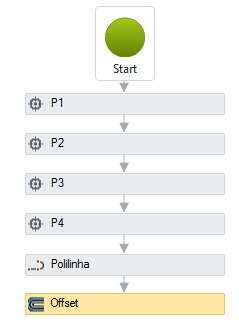
Note, offset polylines can generate more than one polyline. In case this happens, only the first line will be considered. This activity can be used to facilitate the creation of device walls:

The Offset activity has the following properties:
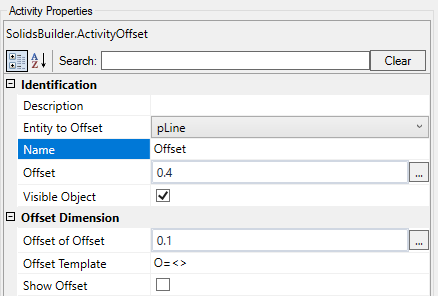
- Identification
- Name - name of the activity
The activity name must follow the naming rules
- Offset Line - name of the geometry to be processed
- Distance - distance from the offset line. Note, positive or negative values can be entered. User must verify which situation produces the expected curve
- Object Visible - indicates whether or not the geometry should be drawn in the preview
- Dimension Offset
- Offset Distance - VB expression that distances the dimension line
- Dimension Offset - indicates whether to draw a dimension on the displacement vector
- Dimension Template - a text template that provides the dimension
Use <> for the dimension
(Example: Offset = <>)
If the text gets too big/small, or the sphere that represents the point gets too big or small, use the buttons ( A, a,  ,
,  ) at the top of the screen to change the preview
) at the top of the screen to change the preview
Properties (for use in VB expressions)
implements the properties of the curves
Methods (for use in VB expressions)
implements the methods of the curves
![]() Offset - creates an offset curve from another curve, given a distance:
Offset - creates an offset curve from another curve, given a distance:
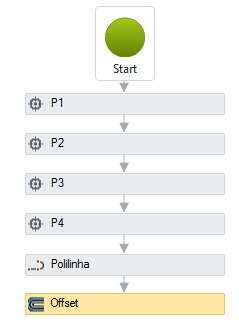

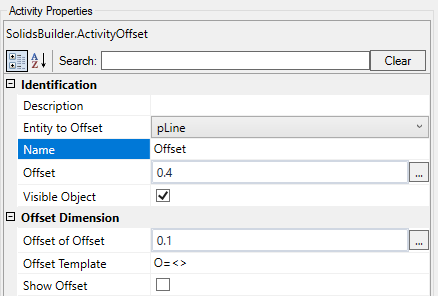
![]() ,
, ![]() ) at the top of the screen to change the preview
) at the top of the screen to change the preview