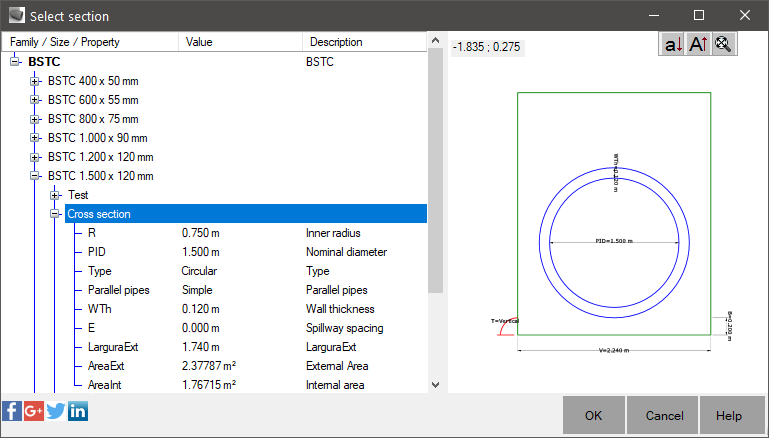SwapPipe
SwapPipe
This command is similar to the Civil 3D SwapNetworkPart command.
The difference is that it allows to replace multiple pipes at once.
It also displays information relevant to the selected partsize.
See the image below.
When activating the command, it prompts the selection of multiple pipes, then it will show this screen:
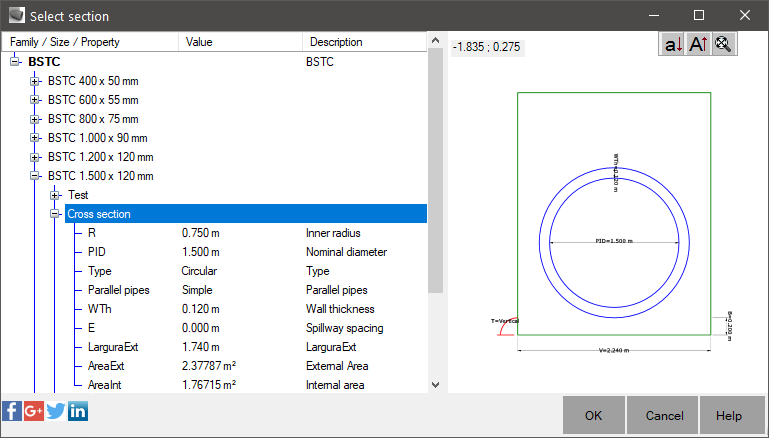
Select the desired pipe.
Ready, all selected pipes will be replaced.
Note: that styles and rules defined in the new pipes,
are those defined in the partsize parts list not the old pipe, as in the native command
Civil 3D: SwapNetworkPart.
 Tip: if you walked changing styles
or rules of the pipes,
you can override the styles and/or rules them by that which is defined in parts list,
to use this command
Tip: if you walked changing styles
or rules of the pipes,
you can override the styles and/or rules them by that which is defined in parts list,
to use this command  CReset.
CReset.