In the profile preview and section preview, you can visualize more then one surface. This is useful when there are surfaces of rock, aiding decision making regarding the depth of the network.
To do this, click ![]() button in worksheet:
button in worksheet:
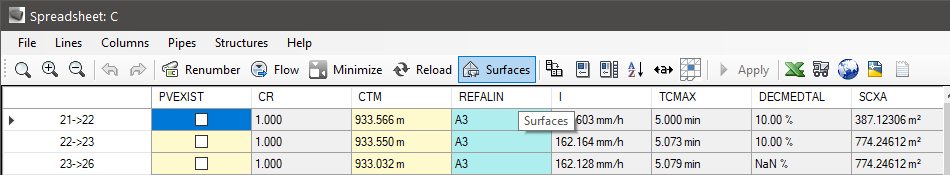
And you will see:
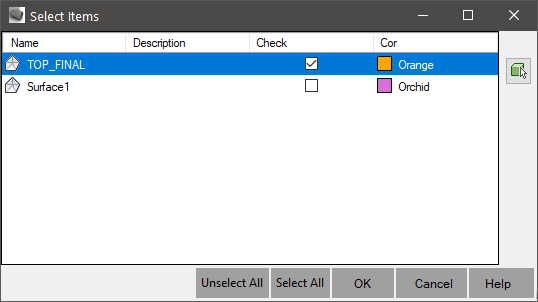
Check and define color for all surfaces that you want to draw, then click OK button
If you are not sure what surface you select, you can still click the button ![]() To select directly on the screen.
In this case, click the desired surface and it will be selected in the screen above.
Finally click OK.
To select directly on the screen.
In this case, click the desired surface and it will be selected in the screen above.
Finally click OK.