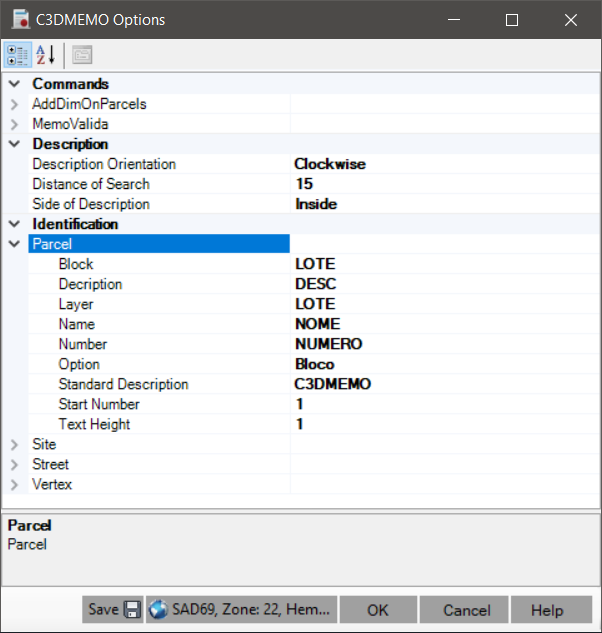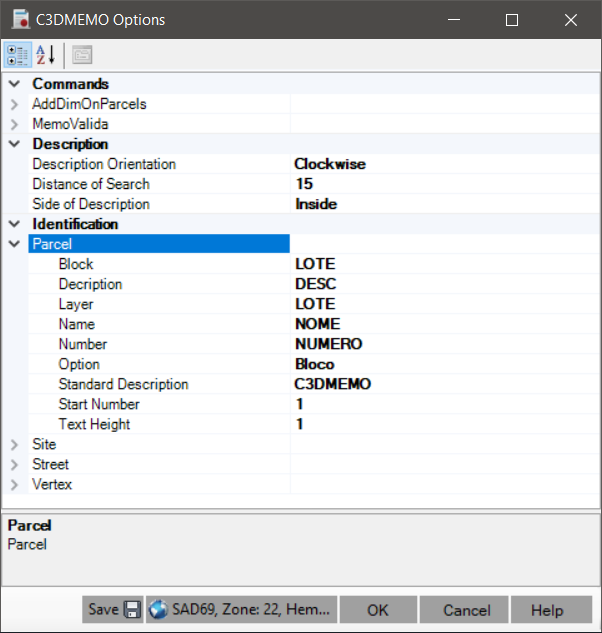Settings
The C3DMEMO program needs to be configured to work correctly.
This setting depends on the platform where the program runs:
Whenever you call any command, the following screen will be displayed:
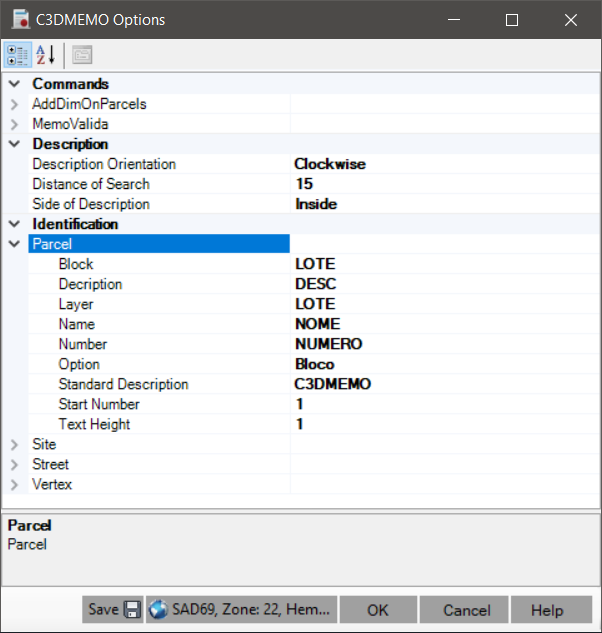
The settings are:
-
Description
-
Direction of description - Controls how the vertices of the batches will be read.
Can be:
-
Clockwise - forces vertices of all batches clockwise
-
Anti-clockwise - forces vertices of all batches in the counter-clockwise direction
-
As drawn - reads the vertices of the batches in the sense in which they were originally created
-
Observer position - Controls the relative position of the batch observer,
this alters the perception of the sideleft and right of the batch
-
Maximum street-axis search distance - for the C3DMEMO to identify a street axis as a confronter,
it searches the midpoint of a segment, perpendicular to it, up to a distance defined in this
parameter
Note that the fields related to identification are disabled in case the program is running on Civil 3D,
since in this, one works with parcels, alignments and CogoPoints.