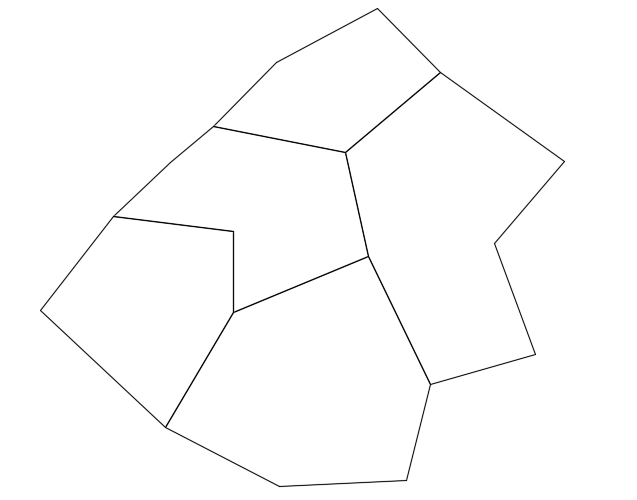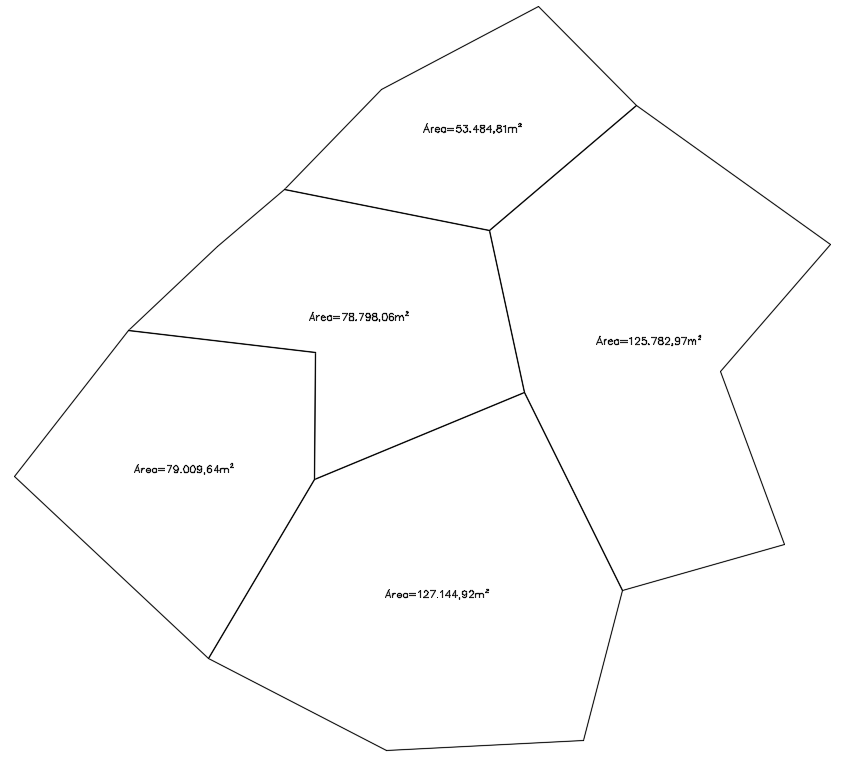AUTOAREA
AUTOAREA
The  AUTOAREA creates text in several polylines at the same time with the value of your areas.
AUTOAREA creates text in several polylines at the same time with the value of your areas.
To use:
- call the AUTOAREA command on the command line
- Select the polylines:
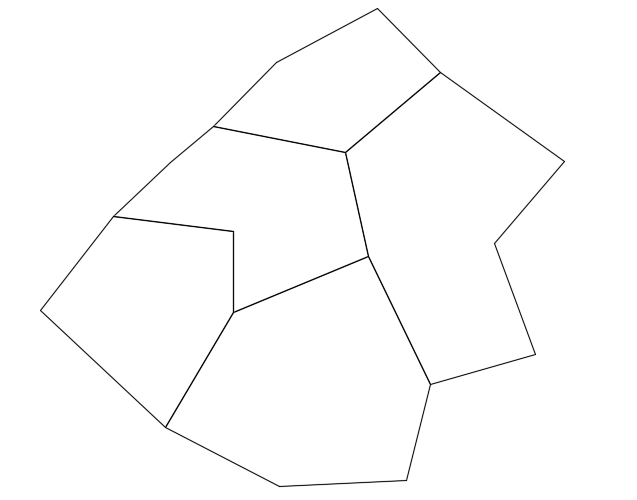
- Fill in the information on the screen that opens:

The parameters are:
- Text - is the Text Style
- Calculate Rotation - Indicates whether the text will be rotated in the "longest" direction of the polyline
- Prefix - text before area value
- Suffix - text after area value
- Layer - layer where the text will be created, if it does not exist, enter the name and the layer will be created too
- Ready, see the result:
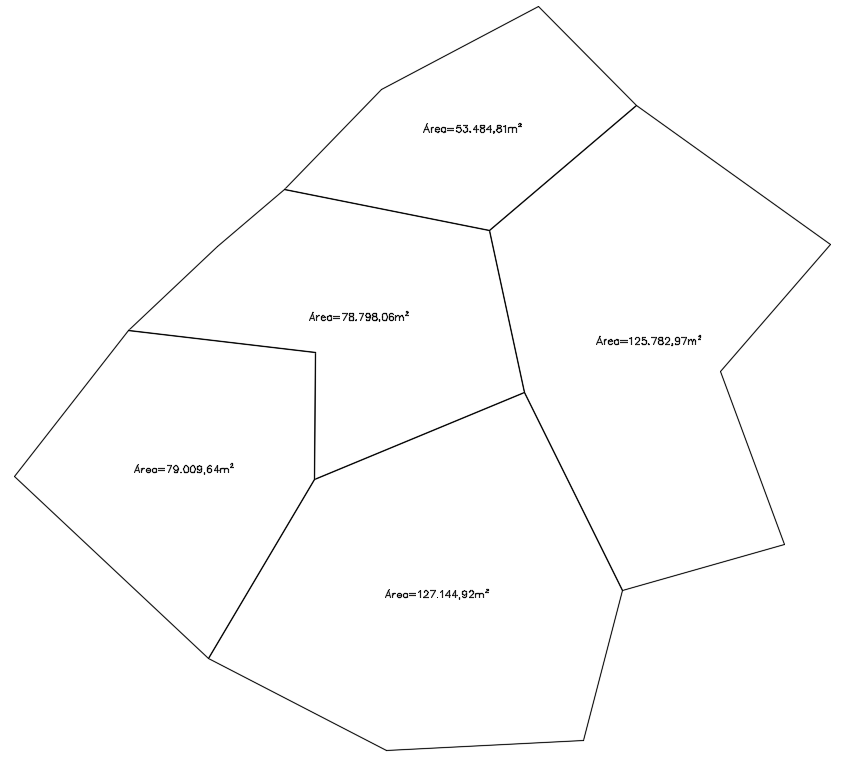
This program is very simple and any suggestions for improvement will be very welcome !!
Try also the  AUTOCOTA
AUTOCOTA
![]() AUTOAREA creates text in several polylines at the same time with the value of your areas.
AUTOAREA creates text in several polylines at the same time with the value of your areas.