This command creates a borehole directly on the Civil 3D screen, offering a simple editor for all properties of it with a pretty preview useful.
When calling the command, the following screen is displayed:
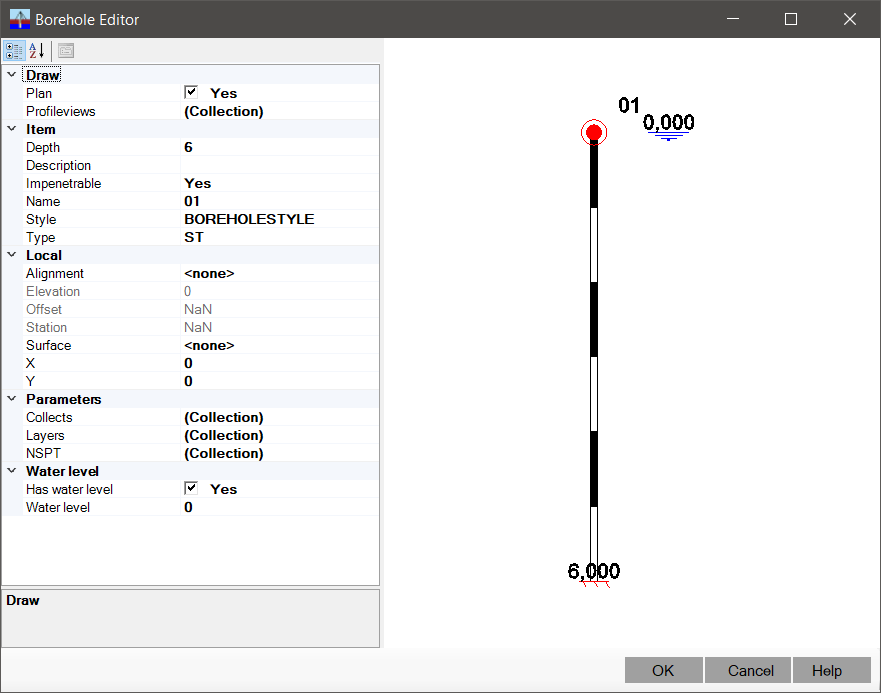
Note that the properties of the borehole appear categorized and are the same as those that appear in the EDITAFUROS command. On the right side, we see the preview of the borehole designed in profile.
After editing the table, click the OK button, so that the data is saved in the DWG.