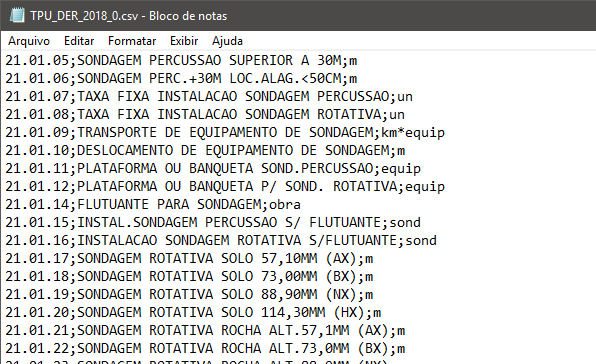
The Qto category relates the following property
An example would be:
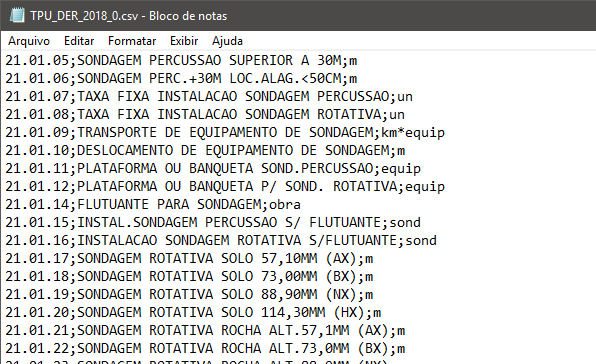
Note, the file is open in Notepad, but could be opened in Microsoft Excel. The important thing is to have 03 (three!!!) columns, separated by ";" (semicolon), for what the program can read and show on the device's QTO editing screen:
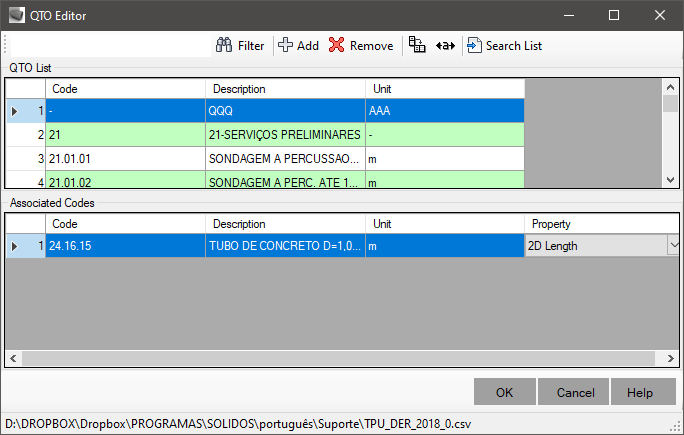
The example file is in the program installation folder, with the name TPU_DER_2018_0.csv
Assign to each item in your material list, the QTO codes that make up the service to be quantified in the device. In the example above, the code QTO 24.16.12 was linked to the Length property of the pipe. Try associating excavation data (mechanical, manual, backfill, etc).
Use the Civil 3D QTOMANAGER command to get the QTO material list, choose the same code file by clicking the first button on the screen that opens:
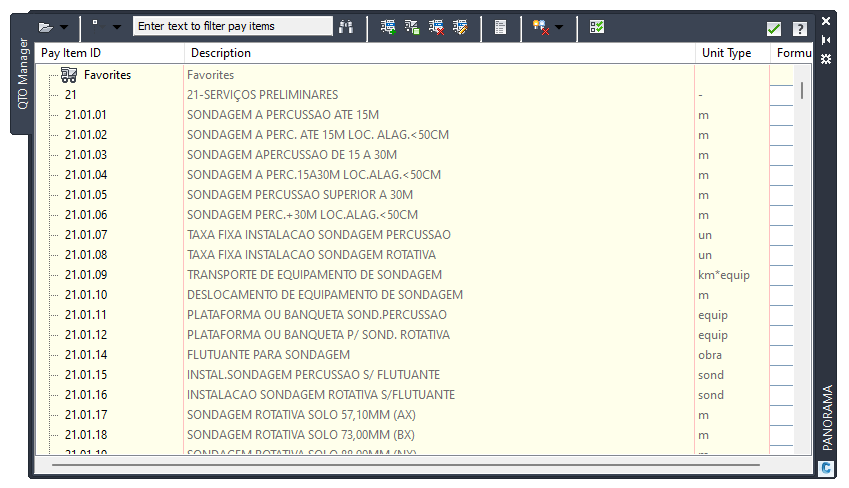
After that, just process the result, calling the command: TAKEOFF and clicking the compute button:

A possible result will be:

See also: