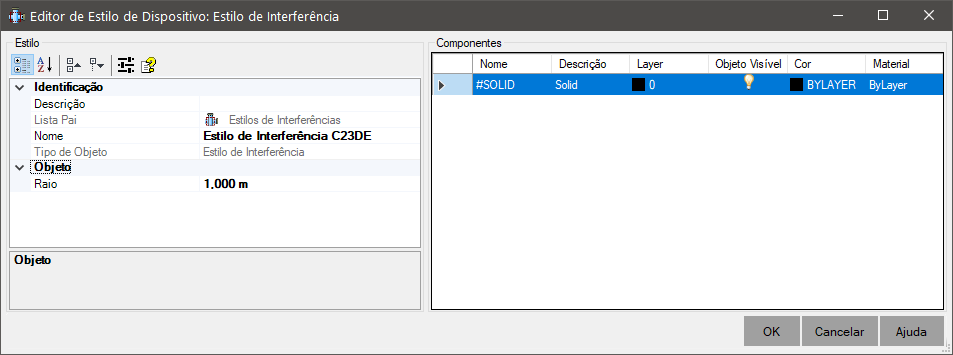Interference Style
Interference Style
THE
 Interference Style controls the appearance of the markup
from
Interference Style controls the appearance of the markup
from  interference between
two
interference between
two  devices.
To edit/create label styles, use the command
devices.
To edit/create label styles, use the command  SINTERFERENCESTYLES:
SINTERFERENCESTYLES:
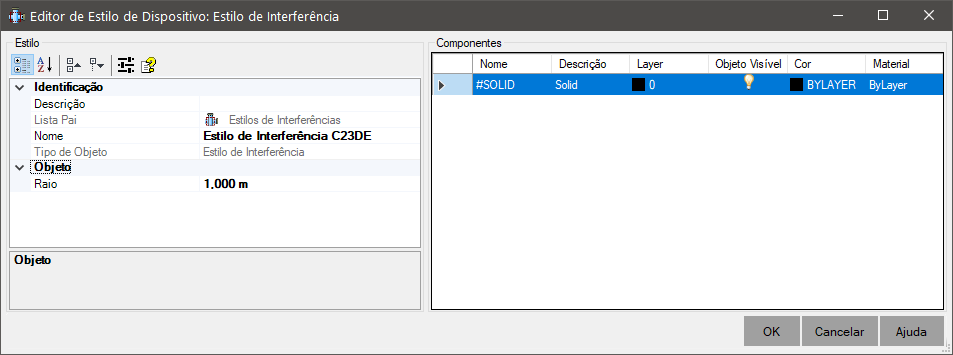
The interference style has the following properties:
- Identification
- Name - name of the style
Avoid names that are too long, or that contain the following characters: '*', '>', '<', '/', '\', '"', ':', ';', '|& #39;, '=', '`', '#', ',', '?& #39;
- Description - description of the style
- Object
- Radius - radius of the sphere that marks the interference position
- Solid Component - sphere drawn at interference coordinates
- Plant projection - circle in the Z=0 plane, in the interference coordinates
Each component will have the following properties:
- Layer - layer on which the component should be drawn in the model space
- Visible - indicates whether the component should be drawn or not
Note: this is different from turning the layer on/off.
The component will or will not be part of the definition of the item
- Color - color in which the component will be drawn
- Material - material to be applied to the component when it is rendered
- Description - description associated with the component
Use to give context
![]() Interference Style controls the appearance of the markup
from
Interference Style controls the appearance of the markup
from ![]() interference between
two
interference between
two ![]() devices.
To edit/create label styles, use the command
devices.
To edit/create label styles, use the command ![]() SINTERFERENCESTYLES:
SINTERFERENCESTYLES: