The command
![]() SCREATEALIGN Creates an alignment passing through selected upstream and downstream structures.
This command can also profile the surface and the Profile View
SCREATEALIGN Creates an alignment passing through selected upstream and downstream structures.
This command can also profile the surface and the Profile View
To use, call SCREATEALIGN from the command line, menu, toolbar or the Ribbon.When calling the command, the following screen will be shown:

In it, configure the properties for each item to be created.
For the command to work, some rules must be followed:
![]() Note: If you don't need to draw the Profile View, leave the style as <nothing>.
Note: If you don't need to draw the Profile View, leave the style as <nothing>.
If you don't need to draw the surface profile, leave the surface name field as <nothing>.
If the Profile View is drawn, the projections will be created using the styles configured in the properties of the network to which the device belongs:
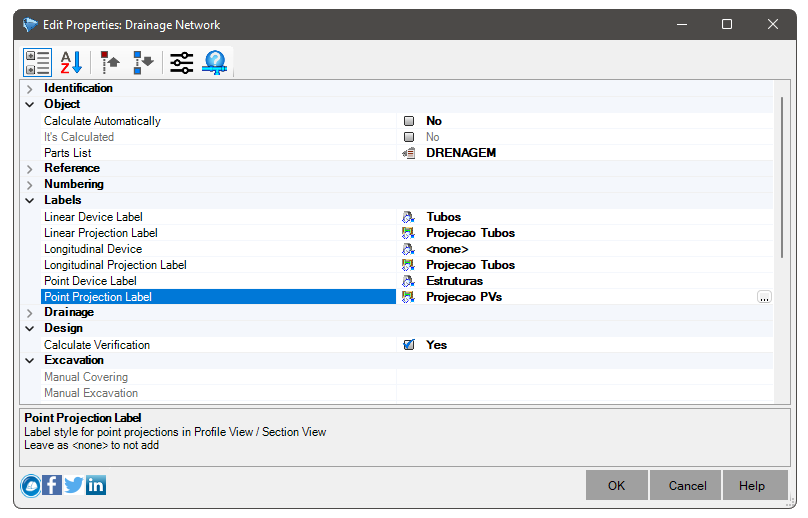
![]() Note: To be able to Use this command, a
license is required.
Note: To be able to Use this command, a
license is required.