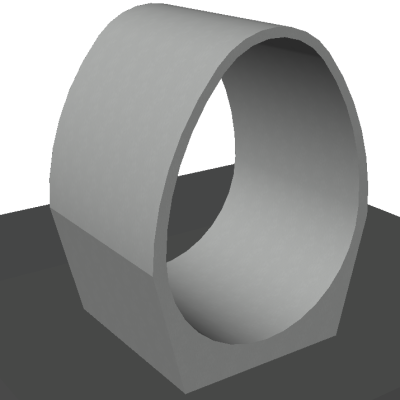 Column Template Editor
Column Template Editor
The column template editor allows you to create and edit column templates for screens that contain tables in the program.
This editor appears when you click "Choose" in the menu located at the top of the command screen that displays tables,
such as
 SCALC:
SCALC:
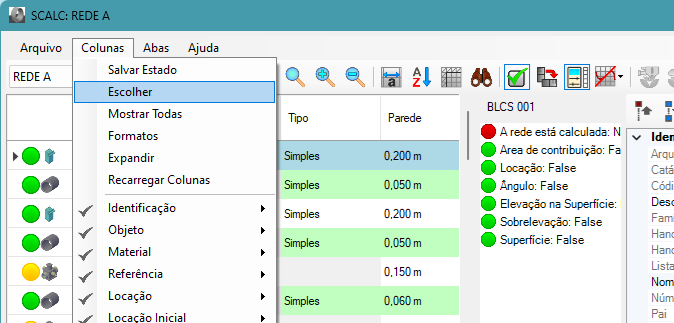
When you click, the following screen appears:
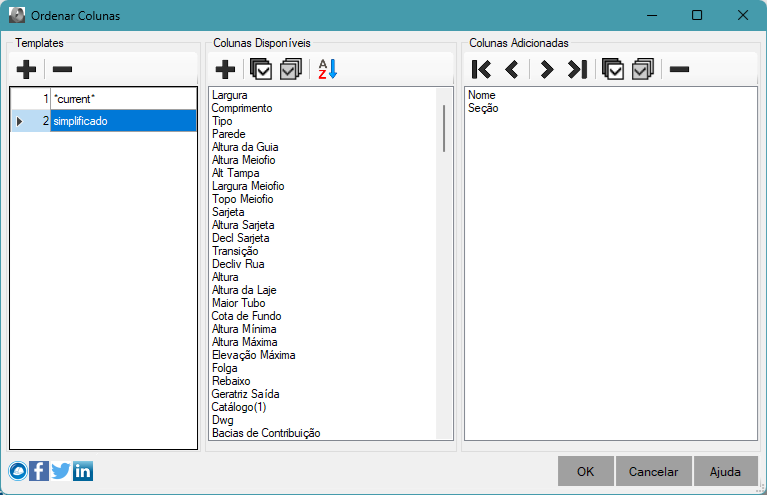
This editor is divided into 3 columns, being:
- Templates - contains the list of templates associated with the current table
In this column, there are the buttons:
-
 Add - creates a new template
Add - creates a new template
-
 Remove - removes the selected templates
Remove - removes the selected templates
You can edit the names directly in the cells
- Available Columns - contains the list of columns that can still be added to the current table
In this column, there are the buttons:
-
 Add - adds the selected columns to the table
Add - adds the selected columns to the table
-
 Select All - selects all columns in this list
Select All - selects all columns in this list
-
 Invert Selection - inverts the current selection
Invert Selection - inverts the current selection
-
 Sort - sorts the list of columns in alphabetical order
Sort - sorts the list of columns in alphabetical order
- Added Columns - contains the list of columns that are already inserted in the current table, in the order in which they appear
In this column, there are the buttons:
-
 Initial - moves the selected columns to the beginning of the table
Initial - moves the selected columns to the beginning of the table
-
 Left - moves the selected columns to the left, one position
Left - moves the selected columns to the left, one position
-
 Right - moves the selected columns to the right, one position
Right - moves the selected columns to the right, one position
-
 Sort - moves the selected columns to the end of the table
Sort - moves the selected columns to the end of the table
-
 Select All - selects all columns in this list
Select All - selects all columns in this list
-
 Invert Selection - inverts the current selection
Invert Selection - inverts the current selection
-
 Remove - removes the selected columns from the table
Remove - removes the selected columns from the table
Start by adding a new template, then select from the list of columns those you want to display in the table.
In the example of the command
 SCALC, the table can have hundreds of columns,
especially if you do not follow the recommendations for naming properties in the modeler. For the purpose of using the command,
it is clear that not all columns are necessary, so you can hide them, giving preference to those that really matter, for example:
SCALC, the table can have hundreds of columns,
especially if you do not follow the recommendations for naming properties in the modeler. For the purpose of using the command,
it is clear that not all columns are necessary, so you can hide them, giving preference to those that really matter, for example:
- Name - device name
- Section - typical device section
- Length - length of the linear device
- Slope - slope of the linear device
- Height - height of the point device
You can have a template for dimensioning, one for quick checks/edits on the network or even one for generating reports
![]() SCALC:
SCALC:
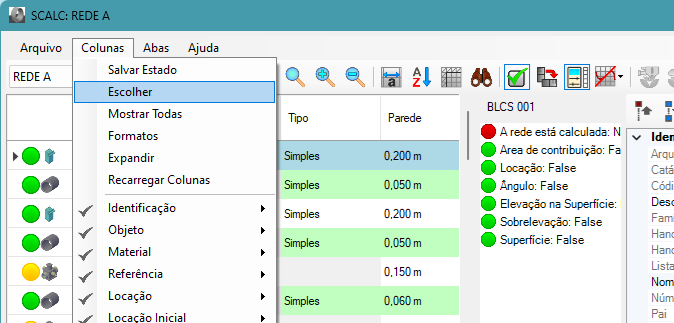
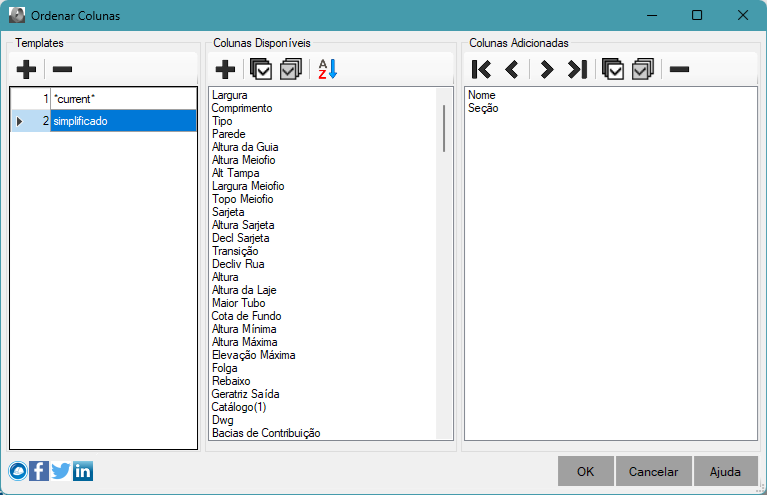
![]() SCALC, the table can have hundreds of columns,
especially if you do not follow the recommendations for naming properties in the modeler. For the purpose of using the command,
it is clear that not all columns are necessary, so you can hide them, giving preference to those that really matter, for example:
SCALC, the table can have hundreds of columns,
especially if you do not follow the recommendations for naming properties in the modeler. For the purpose of using the command,
it is clear that not all columns are necessary, so you can hide them, giving preference to those that really matter, for example: