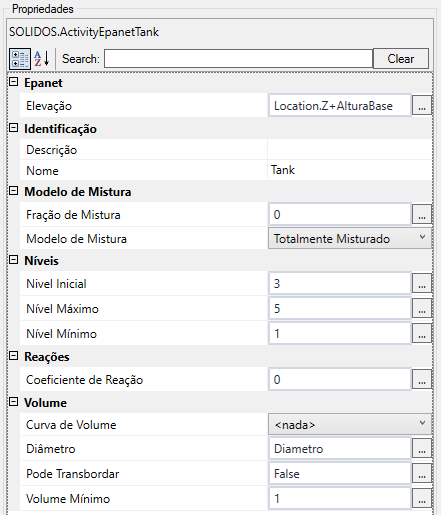SOLIDOS Modeler - EPANET Nodes - Tank
Tanks are nodes with storage capacity, where the volume of water stored can vary over time during a simulation.
When you want to define a device as a tank, you must add the tool
 Tank
to the Constructor:
Tank
to the Constructor:
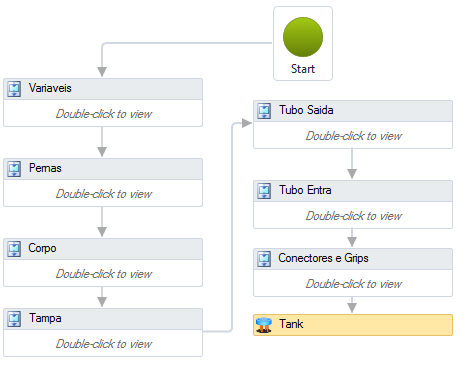
When adding the tool
 Tank, fill in your properties, in the tool's properties frame:
Tank, fill in your properties, in the tool's properties frame:
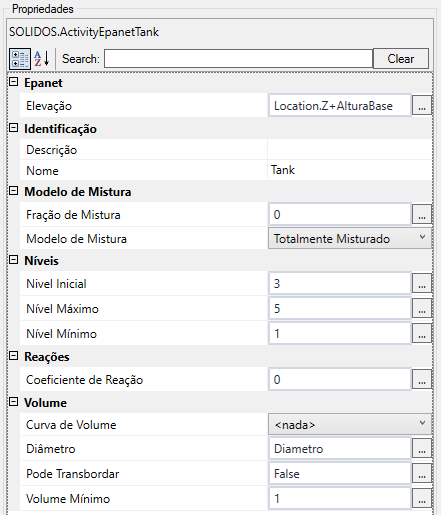
In the Constructor, the following properties must be filled in:
- Identification
- Name - name of the activity
The point name must follow the naming rules
- Description - when the name of the activity is not enough to give context to the activity, use the description field
- Epanet
- Elevation - Elevation of the node
Must be associated with the property of the constructor that manages the device's Sump Elevation
- Mixture Model
- Mixing Fraction - Fraction of the total tank volume comprising the inlet-outlet compartment of the two-compartment mixing model (2COMP)
- Mixing Model - Type of water quality mixing that occurs inside the tank
- Levels
- Starting Level - The height of the water surface above the bottom elevation of the tank at the start of the simulation
- Maximum Level - The maximum height of the water surface above the lower elevation that will be maintained
- Minimum Level - The minimum height of the water surface above the lower elevation that will be maintained
- Reactions
- Reaction Coefficient - The mass reaction coefficient for chemical reactions in the tank. Use a positive value for growth reactions and a negative value for decay
![]() Tank
to the Constructor:
Tank
to the Constructor:
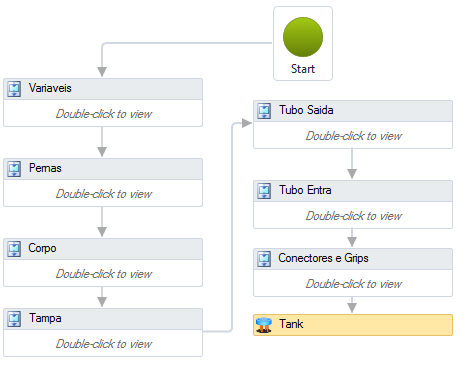
![]() Tank, fill in your properties, in the tool's properties frame:
Tank, fill in your properties, in the tool's properties frame: