The equation editor is useful when getting the data coming from the areas of Civil 3D cross sections, using it for the command
![]() DDMLINK.
He will get the Sample Line Group, Material List that are producing:
DDMLINK.
He will get the Sample Line Group, Material List that are producing:

To use it, double-click the cell you want to edit in the sources tab and demands tab:

In the editor screen, note that there is a list in the left frame with the names of the materials. In the right frame we have the equation:

Functions like the Civil 3D Label Style Composer. You can click, select and edit text.
Note the figure below:
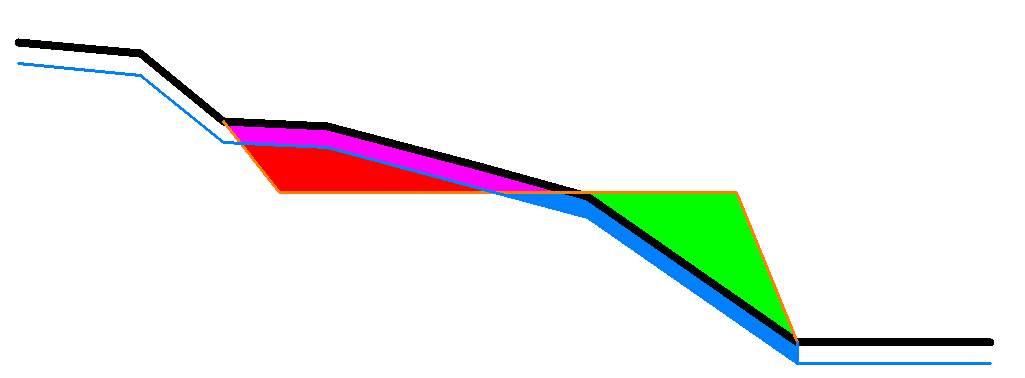
If the Material List had:
Note that for distribution, Total Fill is:
Total Cut is:
Obviously, there are situations that it is easier to accept the overlapping area that Civil 3D makes the material list of the areas that make "hatches" correctly. Then just add or subtract the areas obtained.
Often this happens when comparing with the embankment with the natural terrain and not the vegetable layer.