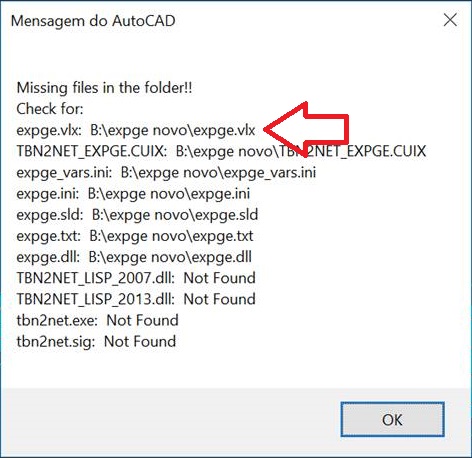
When downloading a new version of the plugin, for some reason when unpacking, not all files in the program package are unpacked. Maybe the file has corrupted, but the most common is that you have unpacked in a folder other than the original and after loading, you receive a message like this:
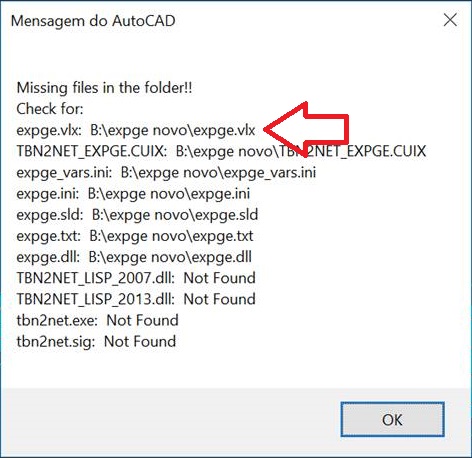
To fix this error, locate the ZIP package you downloaded and make sure it has all the files listed as not found in the above image.
If it contains, unzip it into the program folder and start AutoCAD again.
If it does not, download the program again, remove the version you have and replace it with the new one.
You may need to unlock the DLLs. Follow the link to unlock.
Then try to use the plugin again.