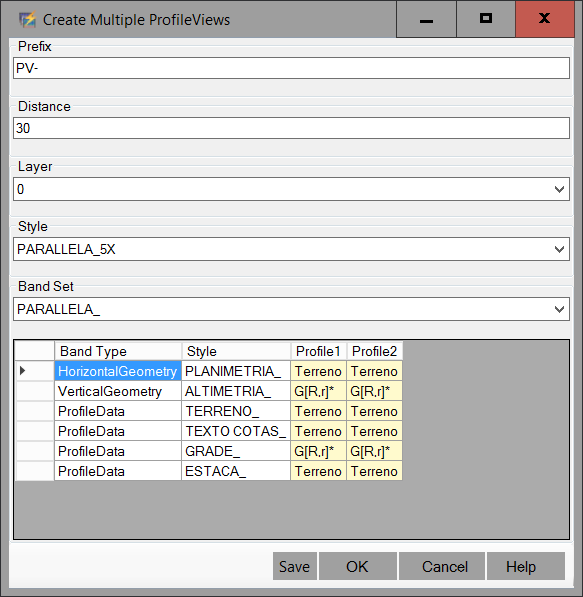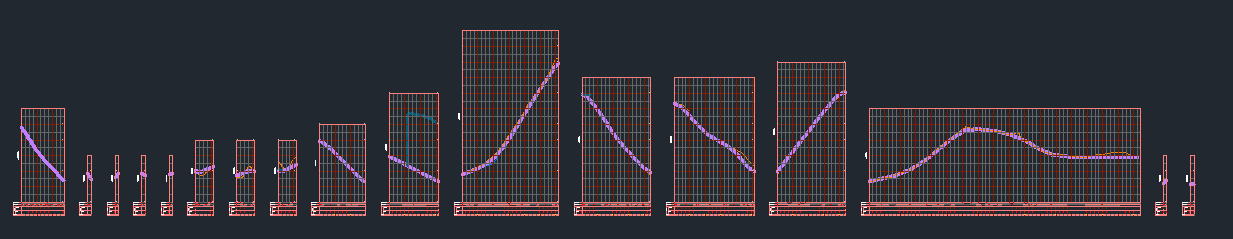MprofView
MprofView
The command  MprofView has been developed to facilitate the creation of profileviews of several alignments at once.
MprofView has been developed to facilitate the creation of profileviews of several alignments at once.
Not uncommon to have an allotment with N alignments that we need to design street profiles and the task of creating these profileviews
can become quite time consuming if we have many alignments.
I myself have done for over 30.
..
So come on, have their different alignments in the following section call the MPROFVIEW
You will be prompted to select the alignments, then opens this screen:
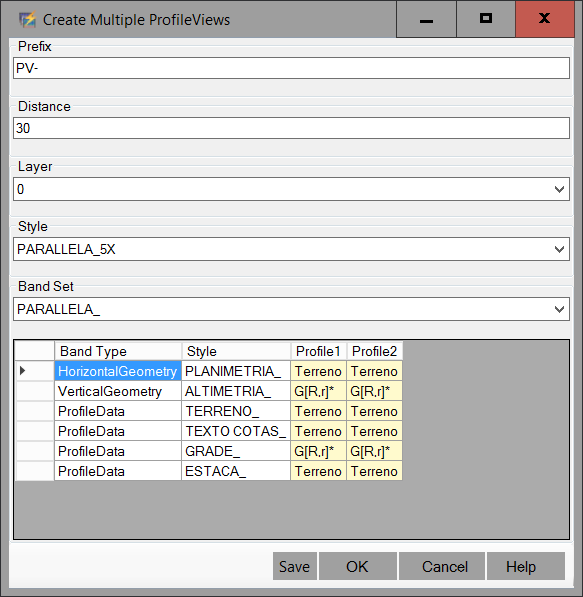
Here you can set the style, layer, band set, you must also set a prefix to the name ProfileView and the distance to be used between each designed ProfileView.
In the distance, set a positive value.
The Band Set will be filled as shown in ProfileView creation screen, but as we have various names profiles,
as are several alignments, so that the correct profile is defined for each band, we put the name with these wildcards, respecting the template profile names.
I suggest that the surface profiles are, for example, EG-<alignment name>, as the FG are FG-<alignment>
If you do the right surface profiles, put Left-EG-<alignment name>, for example.
This also facilitate you identify only the name of a profile when modeling a corridor.
Finally, click the "OK" button and see the result:
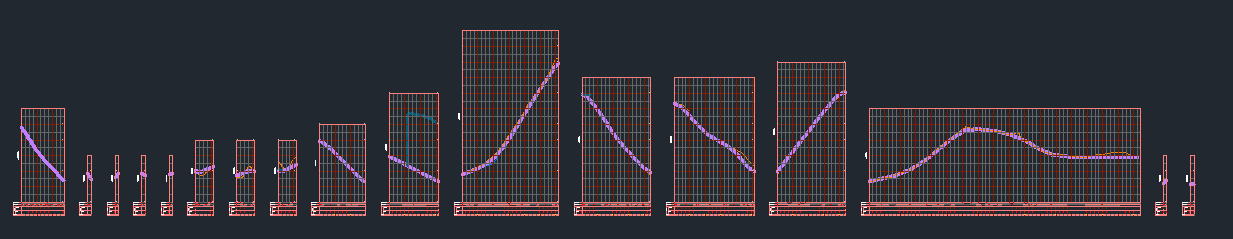
Note that if you use a template where you can save the settings on this screen by clicking the save button.