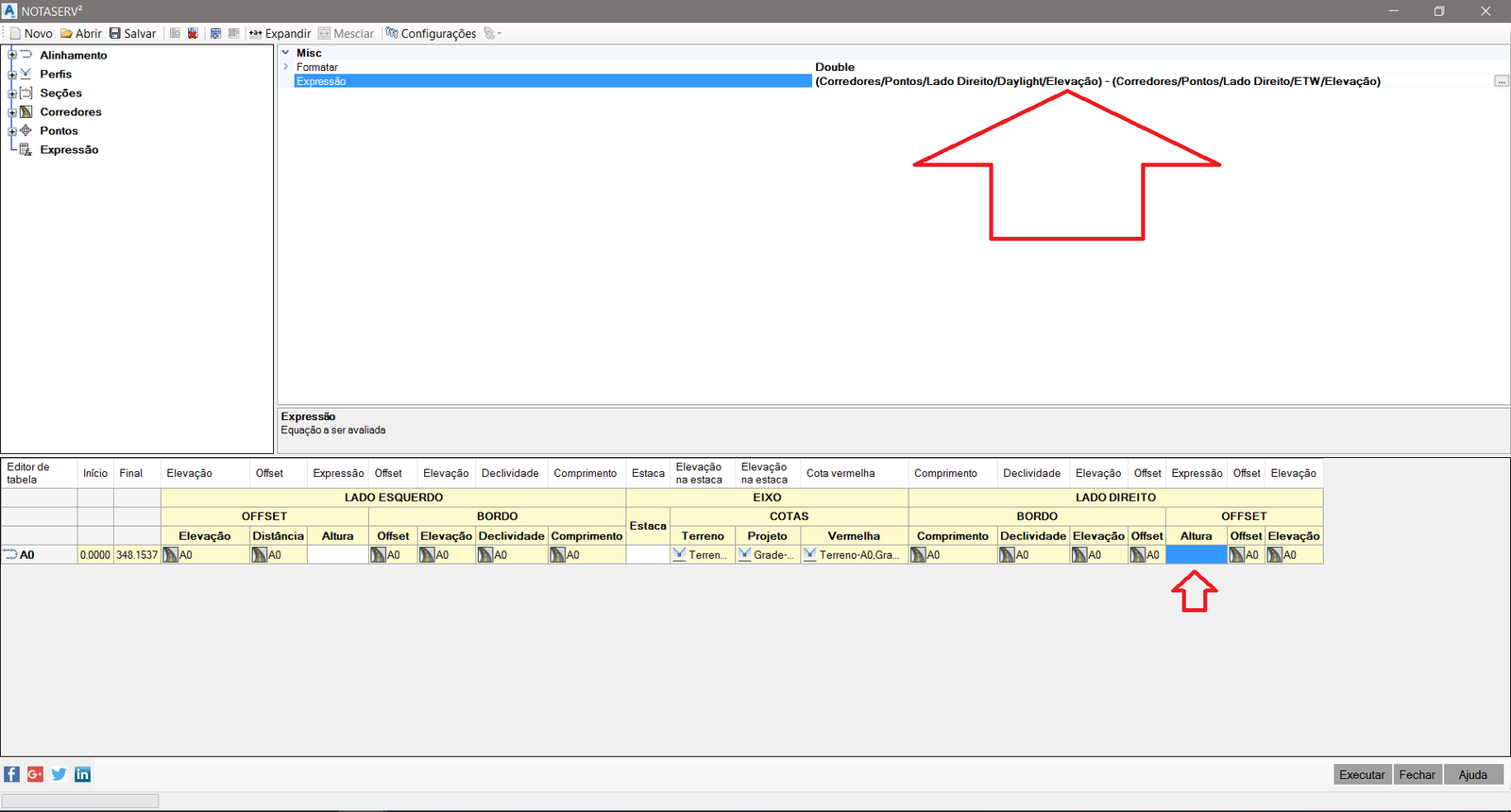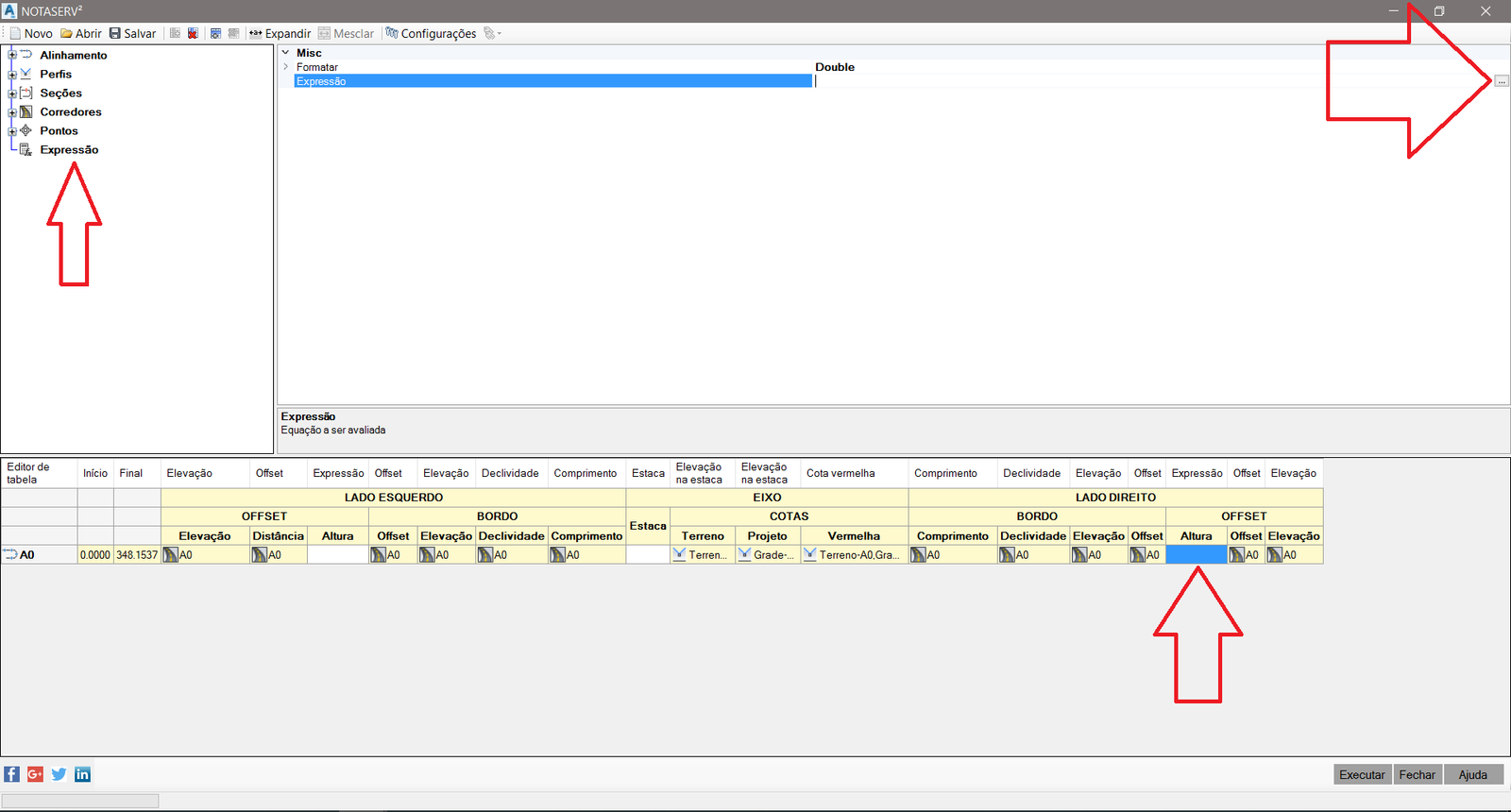
The equation editor is useful when a column needs to be calculated because the data can not be obtained directly from properties of objects, for example, the height of a point in the corridor relative to another point where they are not connected by a link.
To use it, add a column expression, and click to edit:
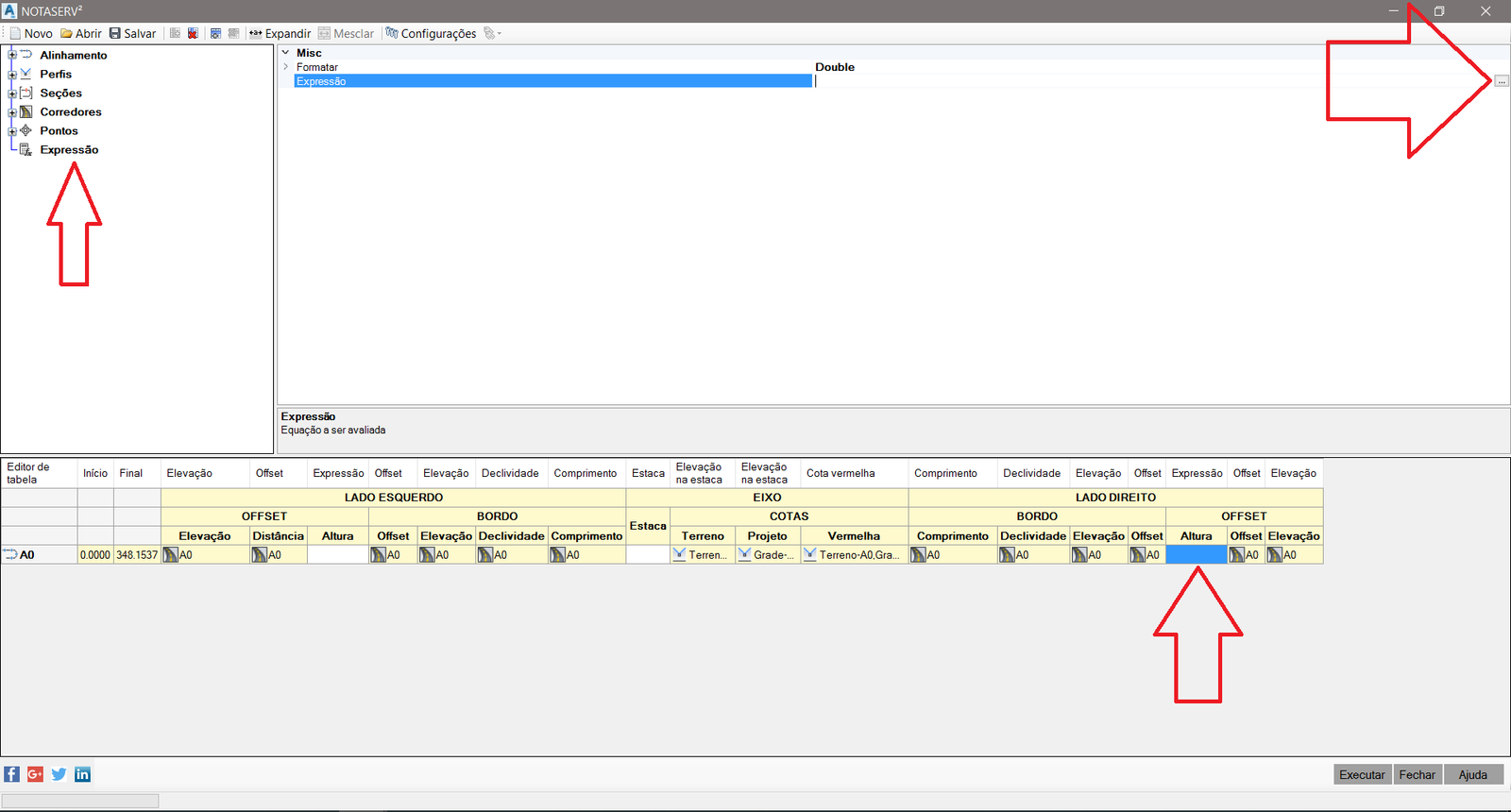
Works like the Label Style Composer. You can click, select, and edit text.
To add the name of a column, double-click the left frame, on the column name.
After editing, click the OK button.
See the figure below:

All columns already inserted in the table editor will be available. Insert all necessary columns in the table and only then start to edit the expressions which will be calculated.
After clicking the OK button, see the final equation in the column property table: