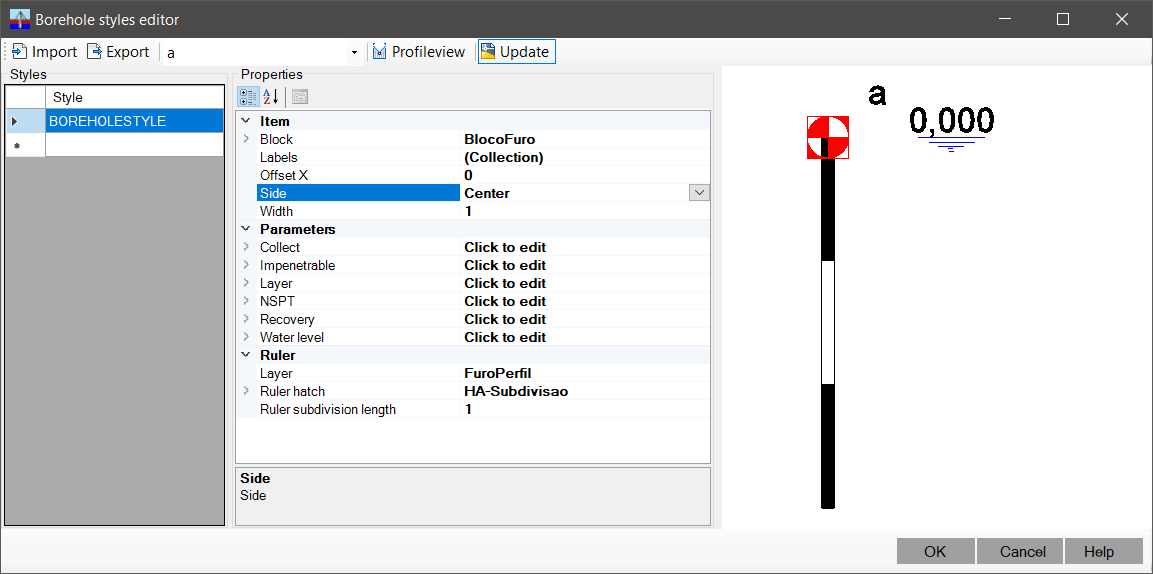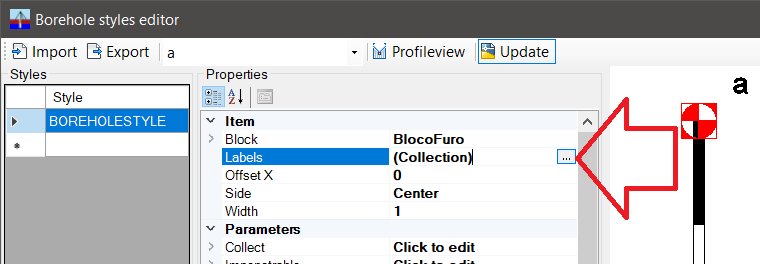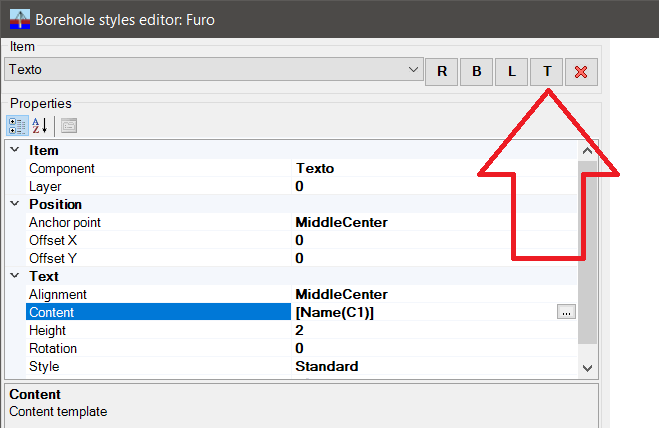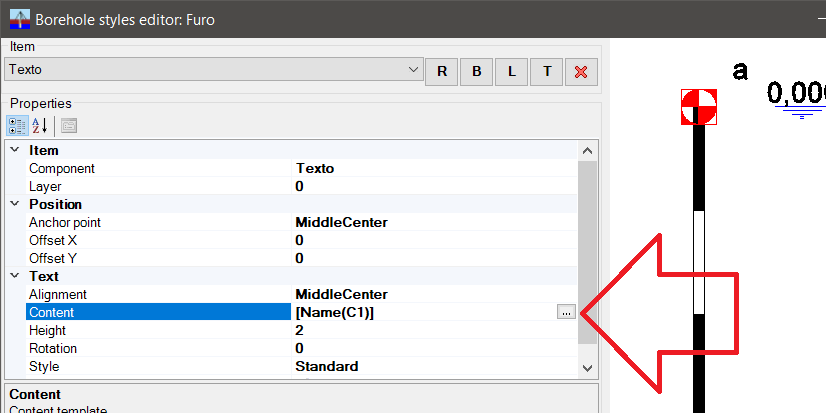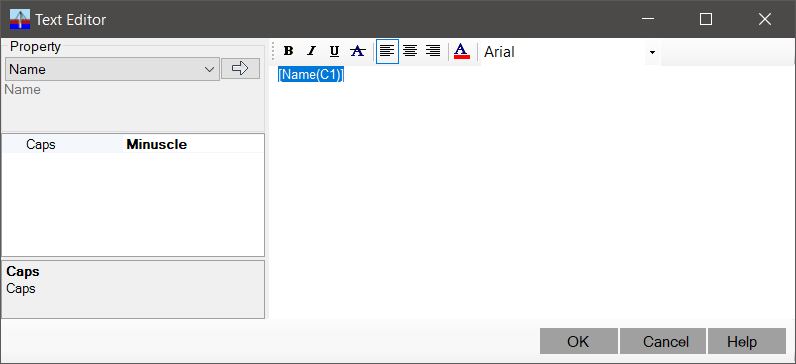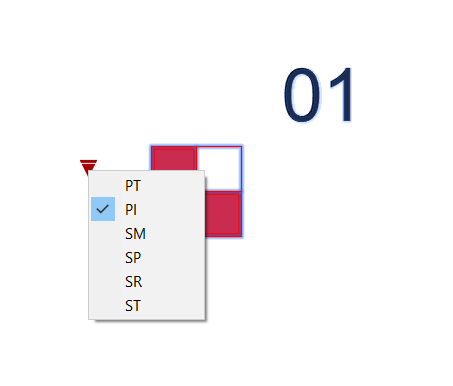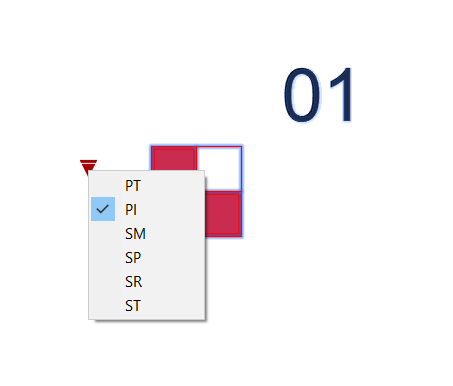EDITAESTILOFUROS
EDITAESTILOFUROS
Edit the style of the boreholes in the current drawing.
When calling the command, the following screen is displayed:
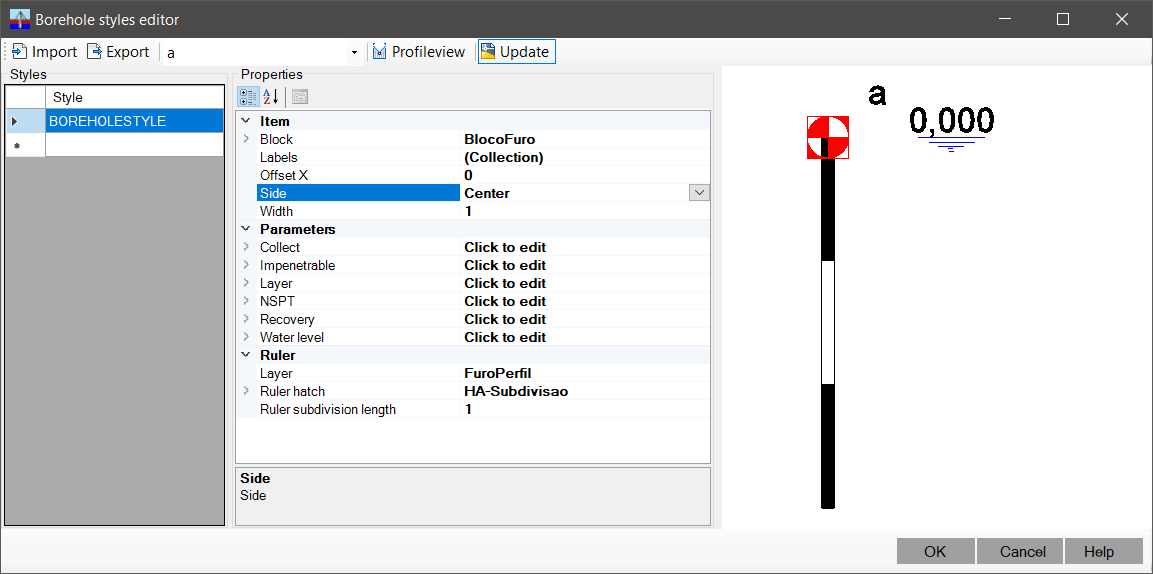
In this screen, at the top, we have the buttons:
-
 Import - To import a saved style into an external file (template, dwg, or style file)
Import - To import a saved style into an external file (template, dwg, or style file)
-
 Export - To export the style to a external file
Export - To export the style to a external file
-
Hole List - contains the borehole list of the current drawing, plus a template,
you can choose to represent the model or test the visualization of the boreholes existing in the drawing
-
Plan/Profile - Changes the plan or profileview visualisation
A borehole can be represented in plan or in profile.
So click the button to switch the view
Each element of a borehole (the borehole itself, NSPT, Layer, Recovery, Collect, NA,
Impenetrable), is represented by a style.
Each style will contain:
-
Labels - Collection of additional label components, which can be added to the borehole.
To edit the labels, click the button with (...):
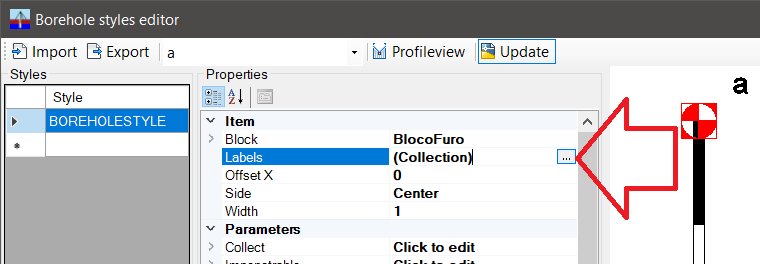
When you click the button with (...), the component editor appears.
In it, click the buttons to add or remove (Rectangle, Block, Line, Text):
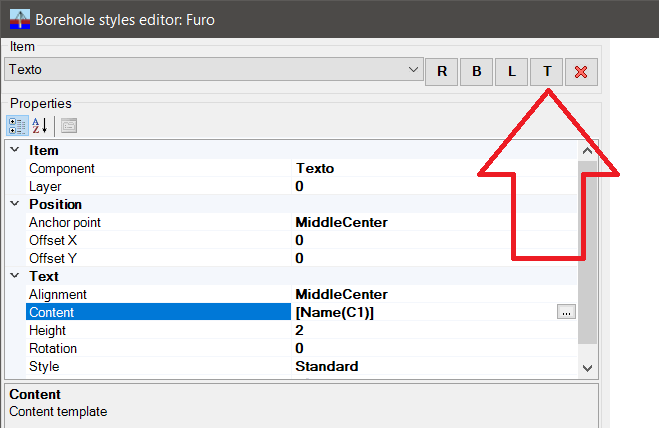
Each label can be of one type:
-
Text - Use to write MTEXT with the content you want:
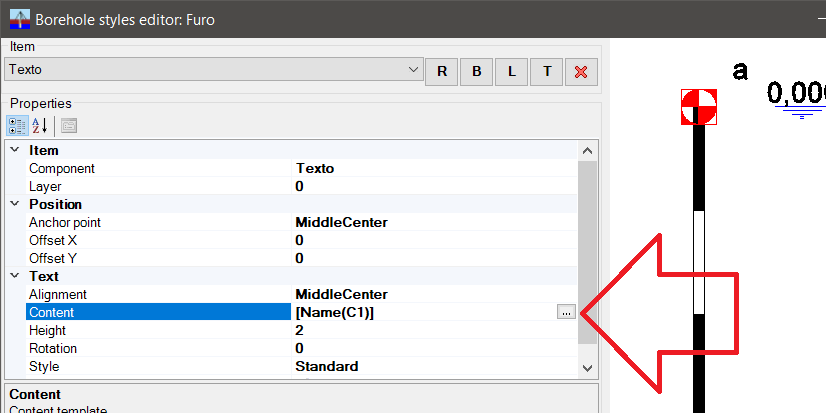
Note that the text behaves like Civil 3D's "Label Style Composer":
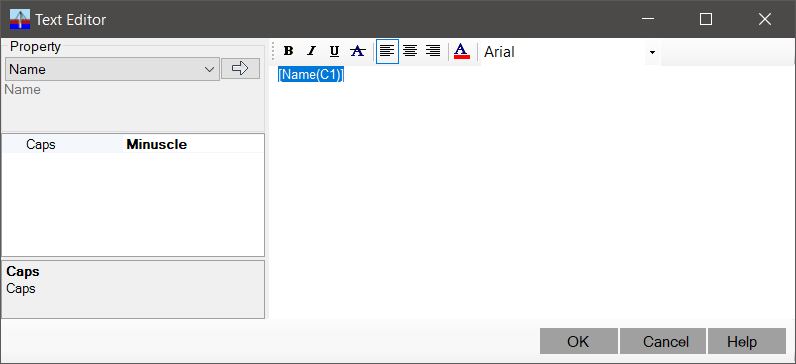
-
Line - Use to draw LINE.
It will be possible to "anchor" the line in several points of the item
-
Block - Use to insert a BLOCK.
This component requires you to enter the block name and if this
contain attributes, each attribute can be filled as if it were a text component, such as the component above.
If the block is dynamic and contains a Visibility State element, you can configure its state as well
-
Rectangle - In the case of recovery items, you usually represent a bar chart with percentages.
In this case, this compenente facilitates its creation
-
Offset X - Distance from item space to the insertion point of the plan or profile borehole
-
Side - Each item can be represented on one side of the insertion point of the borehole, which can be:
-
Left side - the description of layers is usually on the left side
-
Center - The ruler, for example, is usually represented in the center
-
Right side - The NSPT is usually on the right side
Style in Profile
In addition to the common items of a style, in profile, the borehole will represent:
-
Ruler - A ruler with alternating hatching that can be spaced as desired.
Note that the program calculates the scale of the profileviews, then in the property,
consider the length without scale.
-
Borehole block - Still in profile, the style will draw a block representing the borehole.
This block
must be dynamic and have a Visibility State component with the
options identical to the type of borehole (SM, SR, ST, SP, PI, PT):
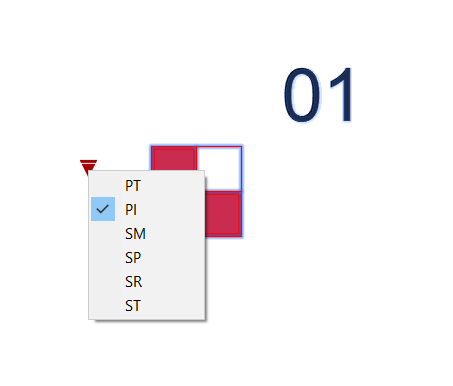
-
Parameters - Shows a style, with the common style items, for items:
-
Recovery
-
Collection
-
Layer
-
NSPT
-
NA
-
Impenetrable
Plan style
In addition to the common items of a style, the style in plan will still represent:
-
Borehole block - Still in plan, the style will draw a block representing the borehole.
This block
must be dynamic and have a Visibility State component with the
options identical to the type of borehole (SM, SR, ST, SP, PI, PT):
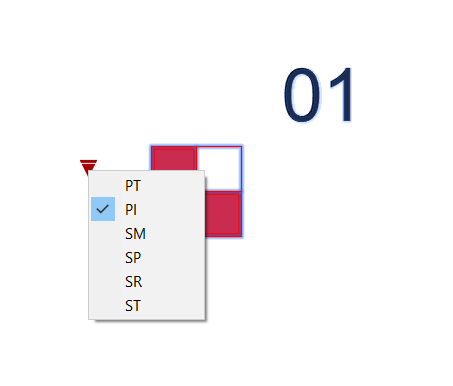
After the style is set, it will be saved in the current drawing by clicking the OK button.
Then you can refresh the boreholes you have drawn, with the command ATUALIZAFUROS.
See also: