The command
![]() SIMPORTSTYLES Imports styles from an existing project, be they devices, catchments, sectors, labels, commands, etc.
SIMPORTSTYLES Imports styles from an existing project, be they devices, catchments, sectors, labels, commands, etc.
To use, call SIMPORTSTYLES from the command line, menu, toolbar, Ribbon or Toolspace of the program. You will be asked to choose a DWG file and then the following image will be shown:
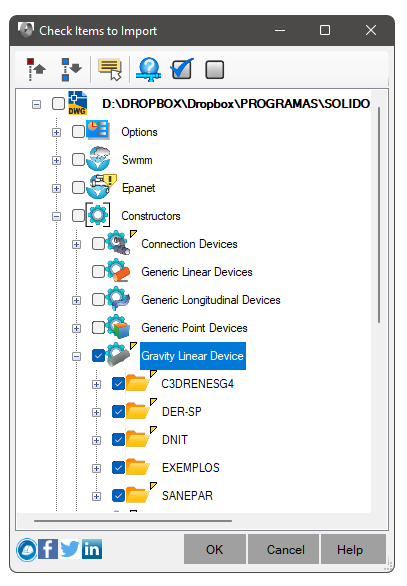
Check the styles you want to import and click the OK
button
![]() Note: If you want to overwrite styles with the same name, check the Overwrite option at the top of the screen
Note: If you want to overwrite styles with the same name, check the Overwrite option at the top of the screen
![]() Watch the video: "Importing templates from existing projects or catalog and creating material list"
Watch the video: "Importing templates from existing projects or catalog and creating material list"
![]() Note: To be able to apply changes to this command, a
license is required. Otherwise, it will not be possible to proceed.
Note: To be able to apply changes to this command, a
license is required. Otherwise, it will not be possible to proceed.