 EPANETCONTROLS
EPANETCONTROLS
The command
 EPANETCONTROLS creates and edits EPANET control rules.
EPANETCONTROLS creates and edits EPANET control rules.
On EPANET, these controls are edited on this screen:
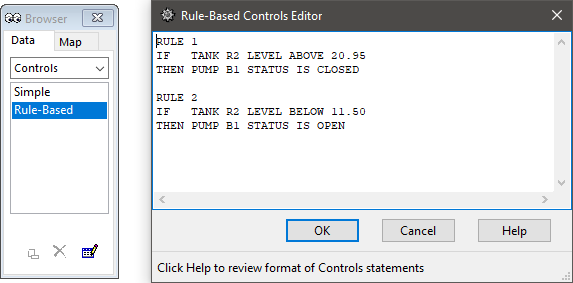
To use, call EPANETCONTROLS from the command line, menu, toolbar, or Ribbon
The screen will be displayed:

To create control rules:
- In the left frame, enter the name of the rule. The name must have up to 31 characters, letters and numbers. Do not use spaces or special characters
- After informing the name, click the line corresponding to it and in the left frame, inform the parameters that make up the rule
A rule has the following structure:
IF clause(s)
THEN action(s)
[ELSE] action(s)
[PRIORITY] [1 to 5]
IF and THEN are required. ELSE and PRIORITY are optional.
Use the buttons:
 ELSE - adds or removes the ELSE part of the structure
ELSE - adds or removes the ELSE part of the structure PRIORITY - adds or removes the PRIORITY part of the structure
PRIORITY - adds or removes the PRIORITY part of the structure Add Row - adds conditions or actions below the selected row
Add Row - adds conditions or actions below the selected row
The line can be like:
- AND - when above THEN, it will be evaluated as a CONDITION, when below, it will be executed as an ACTION
- OR - always above THEN and will be evaluated as CONDITION
 Remove Line - removes the selected line
Remove Line - removes the selected line Format - formats the rules and shows how they will appear in EPANET.
Format - formats the rules and shows how they will appear in EPANET.
Editing control rules is very syntax sensitive, so the editor is better equipped to handle this.
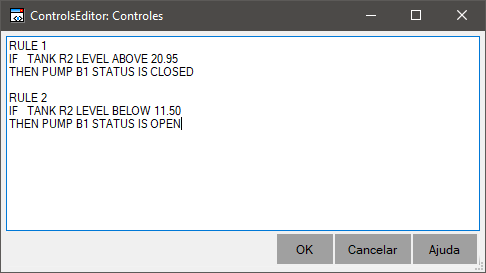
- Note that as values are filled in, the row header changes status.
 (errors)
for
(errors)
for
 (no mistakes). For the rules to work, all rows must feature the icon
(no mistakes). For the rules to work, all rows must feature the icon

A few remarks
- The same considerations for creating EPANET rules for these controls apply
- Renaming devices on the network that are present in these rules can cause problems. EPANET is not at all tolerant of naming rules
of the devices, then use name templates in the network number command that EPANET accepts.
 Note: To be able to Use this command, a
license is required. Otherwise, you will only be able to view the properties.
Note: To be able to Use this command, a
license is required. Otherwise, you will only be able to view the properties.
![]() EPANETCONTROLS creates and edits EPANET control rules.
EPANETCONTROLS creates and edits EPANET control rules.
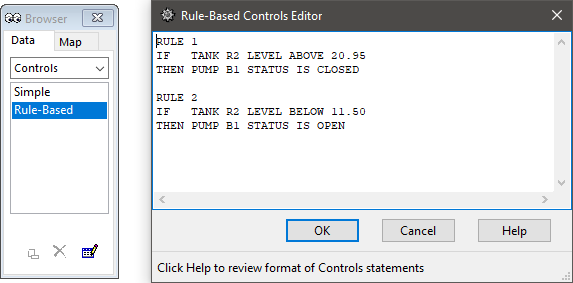

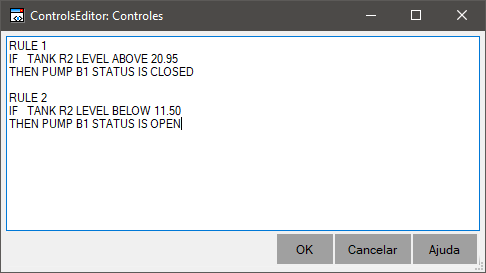
![]() Note: To be able to Use this command, a
license is required. Otherwise, you will only be able to view the properties.
Note: To be able to Use this command, a
license is required. Otherwise, you will only be able to view the properties.