![]() Sequence - is used to enqueue a sequence of tools in a box, which can be compressed in order to make the designer clearer;
the contained tools are executed one after the other, in the order they appear in the list:
Sequence - is used to enqueue a sequence of tools in a box, which can be compressed in order to make the designer clearer;
the contained tools are executed one after the other, in the order they appear in the list:
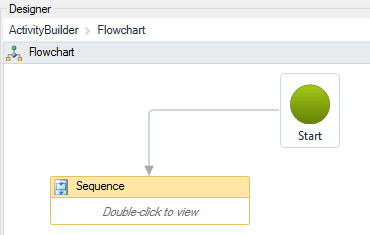
To see the activities that are listed in the sequence, double-click on it, as indicated in the box:

To add activities to the list, choose it from the toolbox and drag it into the sequence, placing it in the position, or order, in which it will be performed
The string cannot be called as a variable, so allow it to have a name that doesn't respect the activity naming rules
Don't get confused: use the name of the activity to give meaning to the sequence