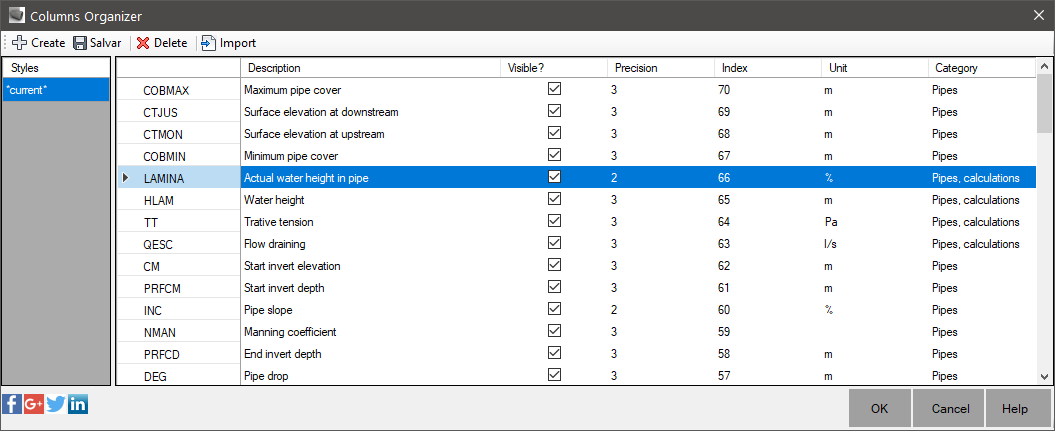Choose Columns
Each public agency or municipality typically arbitrates a Overview template.
This pattern has a display order of the columns, as well as units of measure to be used.
On
C3DRENESG You can choose between all columns, which will be shown and in what order they are shown.
To define which columns should appear or not and which unit of measure is displayed, click the menu
Columns/Choosing:

You can choose the columns to be displayed and which unit they represent or the accuracy shown:
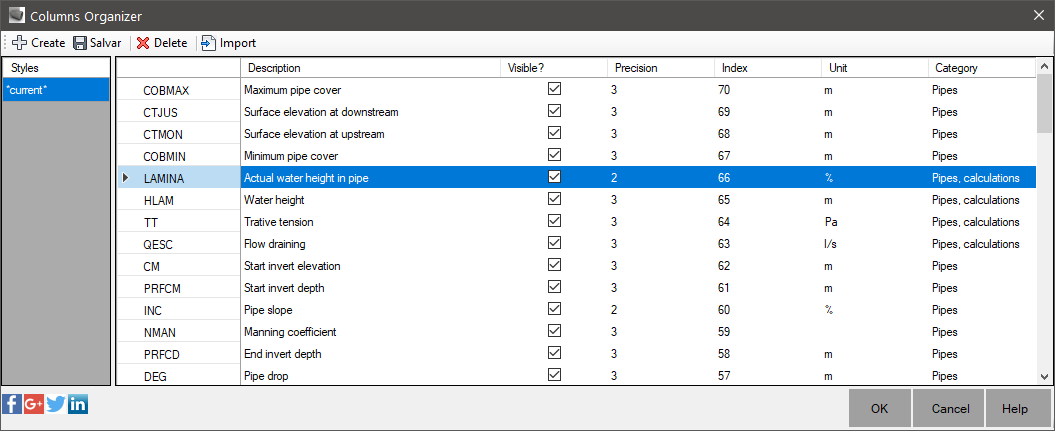
You can also change the order of the columns by clicking and dragging on the worksheet.
In Columns/Save state of columns menu, you will save the spreadsheet
template for upcoming projects.
When finished, click OK for the changes to take effect.