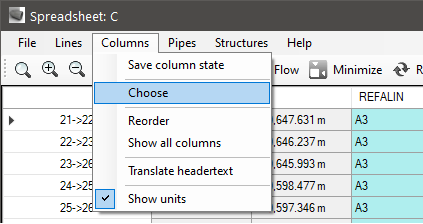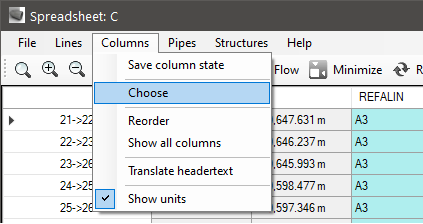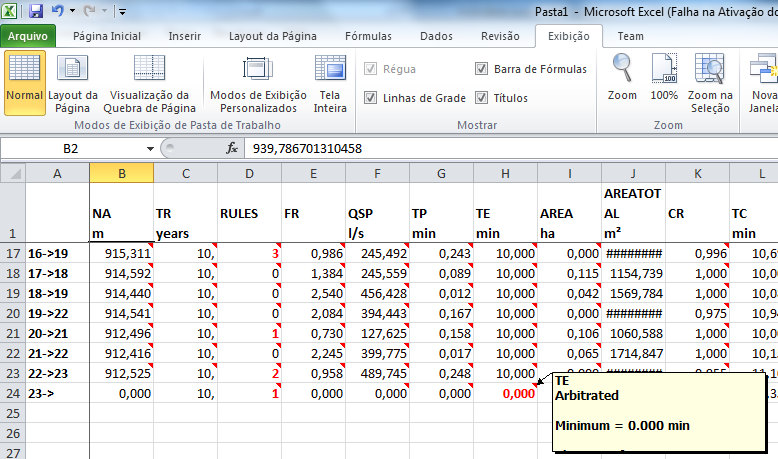Main Toolbar Buttons
The menu contains some tools that are used less frequently, for example:
-
File, where you can export the current worksheet to Microsoft Excel, html, or draw on the screen
-
Columns Here you choose which columns in the spreadsheet are visible, which the format of data in them,
can change the number of decimal places or unit of each:
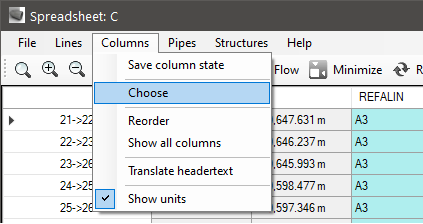
Following the Overview of the buttons found in the spreadsheet:

Its functions are:
-
 Zoom - Zooms in on selected plant extracts.
It may be useful when the preview is not sufficient.
Advise have 2 monitors in these cases, so you can view a spreadsheet, and another plant.
Zoom - Zooms in on selected plant extracts.
It may be useful when the preview is not sufficient.
Advise have 2 monitors in these cases, so you can view a spreadsheet, and another plant.
-
 Zoom More - Zooms in plant 2x.
Zoom More - Zooms in plant 2x.
-
 Zoom Less - Reduces zoom in plant by haLAMINA.
Zoom Less - Reduces zoom in plant by haLAMINA.
-
 Undo - Undo the last change.
Undo - Undo the last change.
-
 Redo - Redo the last change.
Redo - Redo the last change.
-
 Refill - Reloads the original data of the network before applying changes
Refill - Reloads the original data of the network before applying changes
-
 Layout - Change the layout of the spreadsheet, putting the thumbnails horizontally or vertically
Layout - Change the layout of the spreadsheet, putting the thumbnails horizontally or vertically
-
 Properties - Hides or shows the properties screen.
If you will not change anything in the properties of the network, let hidden preview for the profile of plant and occupy all the available area.
Properties - Hides or shows the properties screen.
If you will not change anything in the properties of the network, let hidden preview for the profile of plant and occupy all the available area.
-
 Expands columns - Expand the columns to display values.
To change something in the spreadsheet, it may be that the value does not show completely inside the cell.
Does not affect the value, only the visibility of it.
Expands columns - Expand the columns to display values.
To change something in the spreadsheet, it may be that the value does not show completely inside the cell.
Does not affect the value, only the visibility of it.
-
 Freeze Panels - Freezes and thaws panels.
Affects the columns to the left and rows above the current cell.
Freeze Panels - Freezes and thaws panels.
Affects the columns to the left and rows above the current cell.
-
 Apply - Applies to
gutters, calculated section and properties obtained in the spreadsheet.
Of course you should have your license on the day that this button to take effect.
Apply - Applies to
gutters, calculated section and properties obtained in the spreadsheet.
Of course you should have your license on the day that this button to take effect.
-
 Export to Excel - Export spreadsheet for Microsoft Excel.
You will need to license the software for this command to work properly.
Export to Excel - Export spreadsheet for Microsoft Excel.
You will need to license the software for this command to work properly.
You will be prompted to export the formatting and violated rules:

And it will be shown like this:
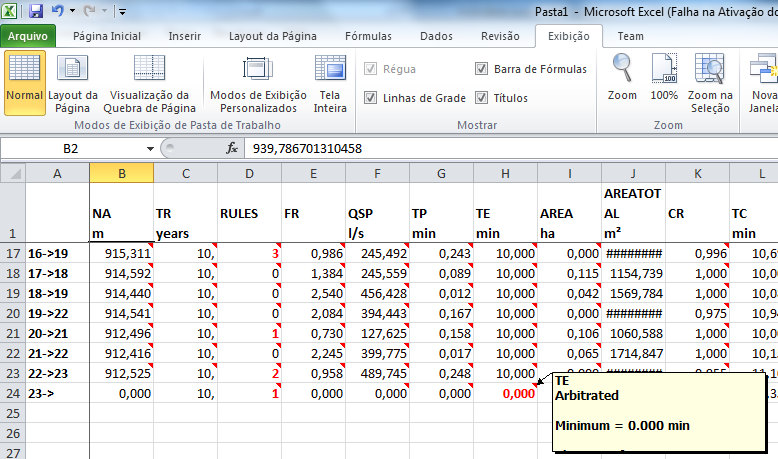
-
 Export to HTML - Export spreadsheet to HTML file.
You will need to license the software for this command to work properly.
Export to HTML - Export spreadsheet to HTML file.
You will need to license the software for this command to work properly.
You will be prompted to export the formatting and violated rules:

And it will be shown like this:

-
 Summary - Calculates summary gutters and ditches
Summary - Calculates summary gutters and ditches