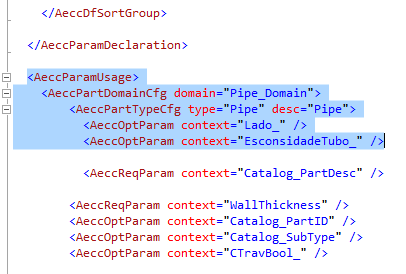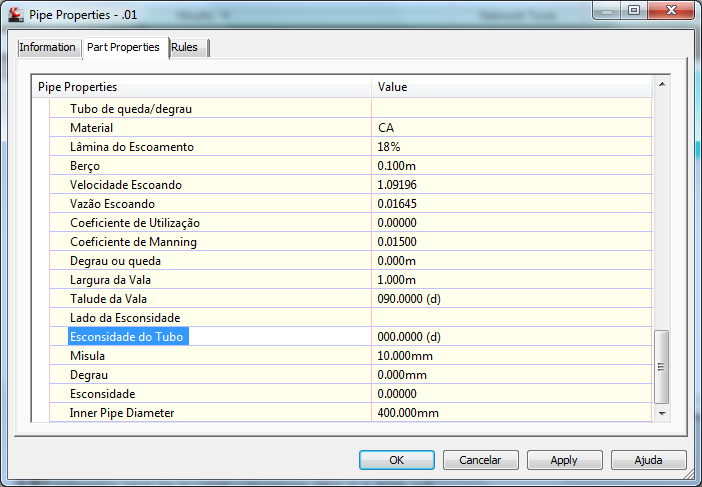<AeccDfParameter name="PrtSN"...
These two lines:
<AeccDfParameter name="Lado" desc="Lado Esconsidade " context="Lado_" index="0" datatype="string" usage="String_General" unit="" visible="True" internal="true" /> <AeccDfParameter name="EsconsidadeTubo" desc="Esconsidade do tubo" context="EsconsidadeTubo_" index="0" datatype="Float" usage="Double_Angle" unit="rad" visible="True" internal="true"/>
should look like this:
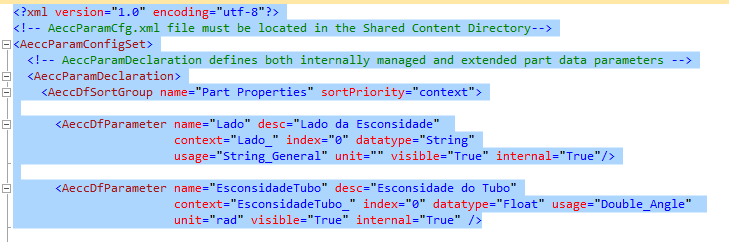
<AeccParamUsage> <AeccPartDomainCfg domain="Pipe_Domain"> <AeccPartTypeCfg type="Pipe" desc="Pipe">
<AeccOptParam context="Lado_" /> <AeccOptParam context="EsconsidadeTubo_" />