The command ![]() AddDimOnParcels add dimensions on parcels,, sites and streets.
AddDimOnParcels add dimensions on parcels,, sites and streets.
Of course in Civil 3D, this command can be left out, since the labels do this work.
To use the command:
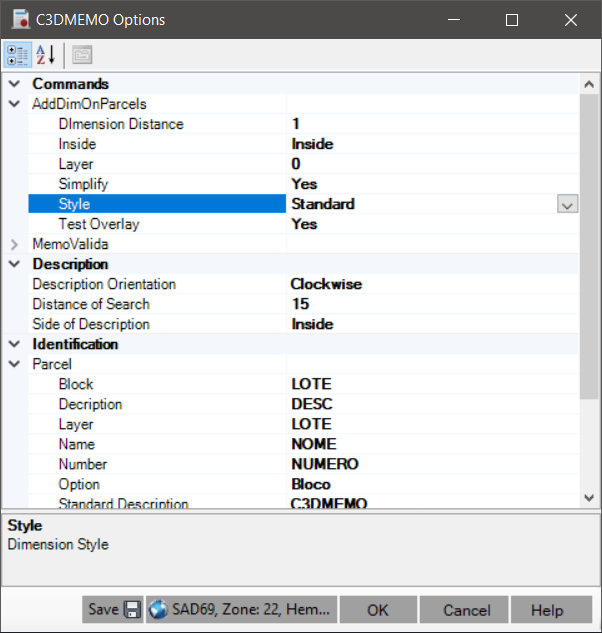
So if we have something like this:
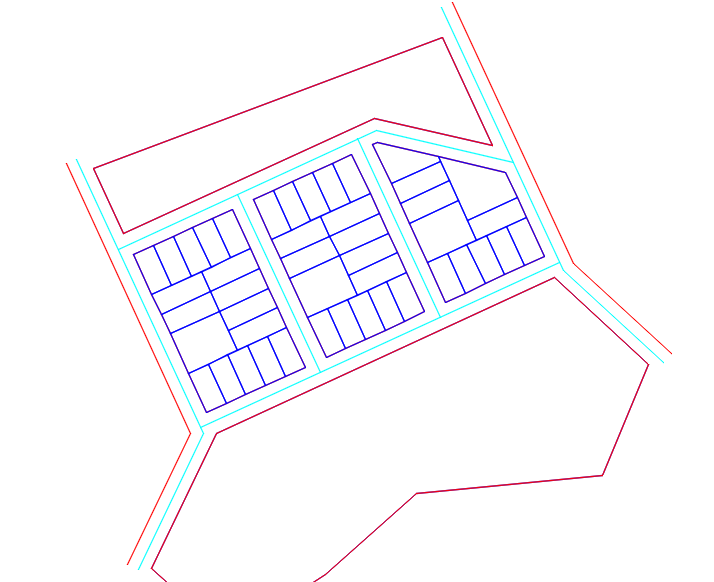
The result will be:
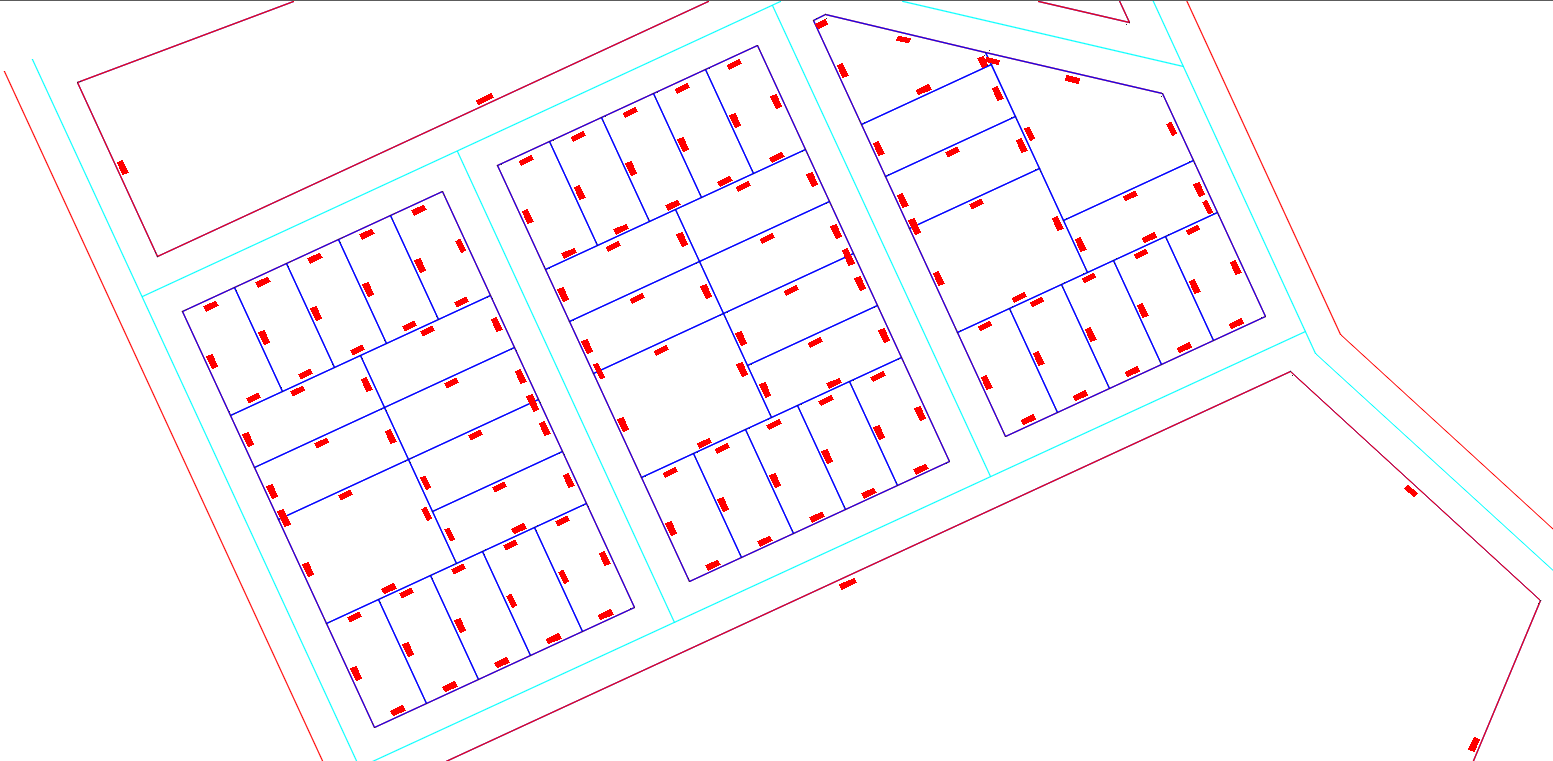
Approaching:
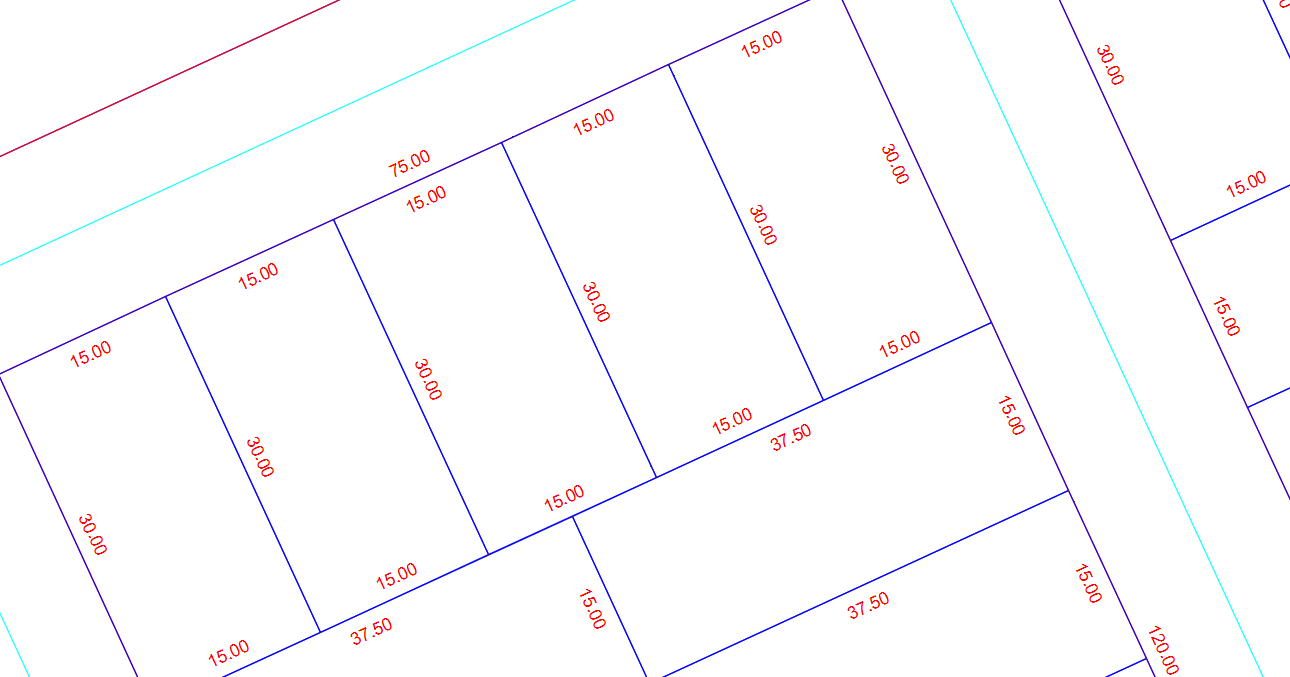
Note that there is no overlap of dimensions if the Override option is enabled.
Note the style of the dimension so that it has the appearance above.
Tip:
Pre select the polylines of the blocks and call the command and add the measurements from the outside; Then, select the batches and call the command and add the measurements inside.